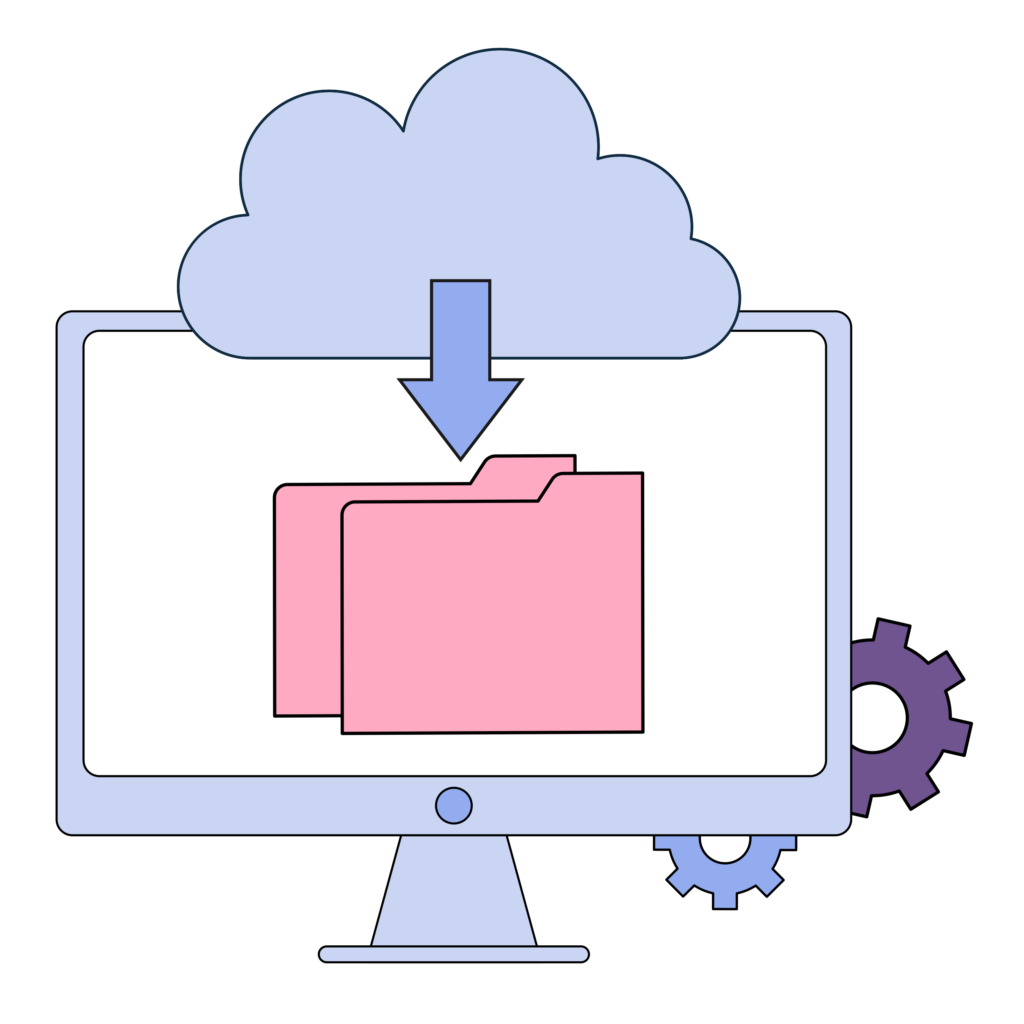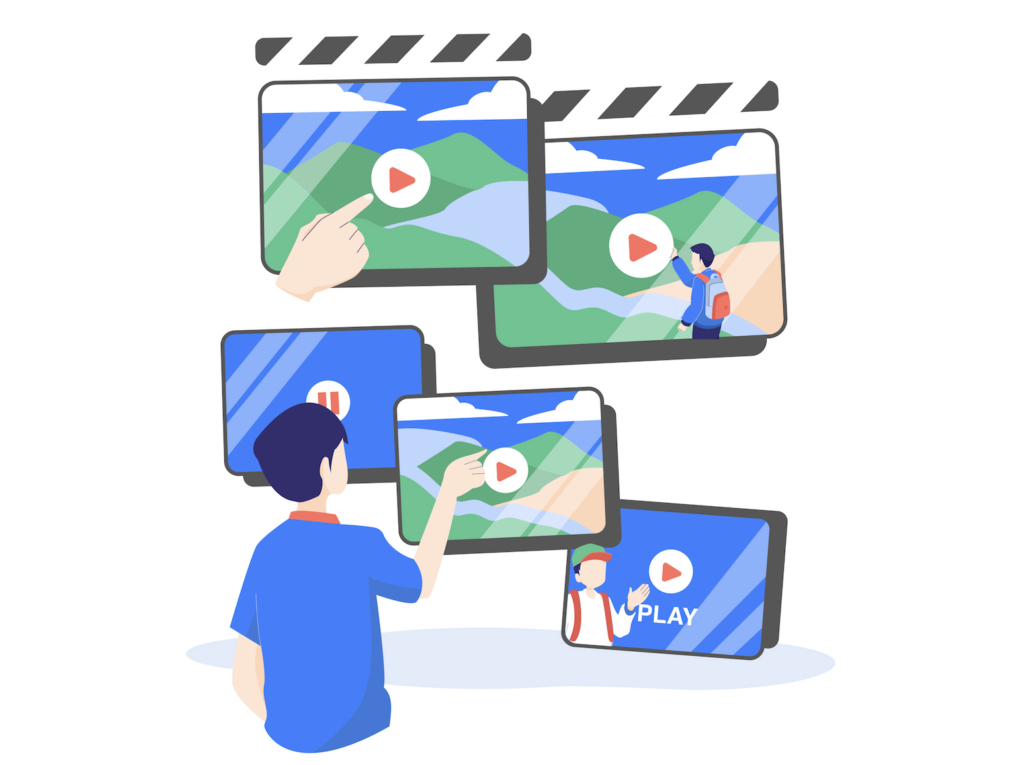At that time when we are using TikTok to see a particularly interesting video, we may want to share this video with our friends or family members, at present TikTok supports link sharing, as well as download the video to your phone or computer, and then send the video to the other party.
However, if the other person has not downloaded TikTok, he has to download TikTok before he can click on the link and watch the video, which is very inconvenient. At the same time, many TikTok videos are not allowed to download directly. This time we need to use another TikTok downloader.
Here we give you the ten best TikTok downloaders to use in 2024, as well as specific ways to download TikTok videos to download. It is important to mention that all these TikTok downloaders below are free.
The first one : Download within the TikTok App
If the TikTok video publisher has not turned off the download settings, then you can download this video locally.
How to download TikTok videos
- Open the TikTok app and find the video you need to download.
- Click on the Share button on the side of the video.
- Click on Save Video. If you don’t have the option to save the video, it means that the content creator of this TikTok is not allowed to download this video.
Second: Zeemo TikTok Downloader
If the content creator of TikTok doesn’t allow you to download the video. Then you need to use a TikTok downloader like Zeemo. The biggest advantage of Zeemo’s TikTok downloader is that it’s free to download TikTok videos, and Zeemo’s TikTok downloader doesn’t have any advertisements, there is no limit on the number of downloads, the downloaded videos don’t have watermarks, and the download speed is also very fast.
In addition to downloading TikTok videos, Zeemo can also add subtitles to TikTok videos. zeemo supports transcribing videos in 95 languages and translating videos into 113 languages. This allows the video to be distributed to a global audience.
Zeemo can also convert 9:16 TikTok videos to 16:9, 1:1, 4:5 and other sizes in one click, so that you can easily publish your TikTok videos on other social media, such as YouTube, Twitter, Facebook, etc. Zeemo also supports adding subtitles to TikTok videos.
Zeemo also supports adding dynamic effects to subtitles, many KOLs like Mr. Beast, Ali, etc. use dynamic subtitles in their videos, and Zeemo has the same dynamic subtitle templates as them.
Best of all, Zeemo’s features are free to use. So, what are you waiting for, come and use Zeemo for free.
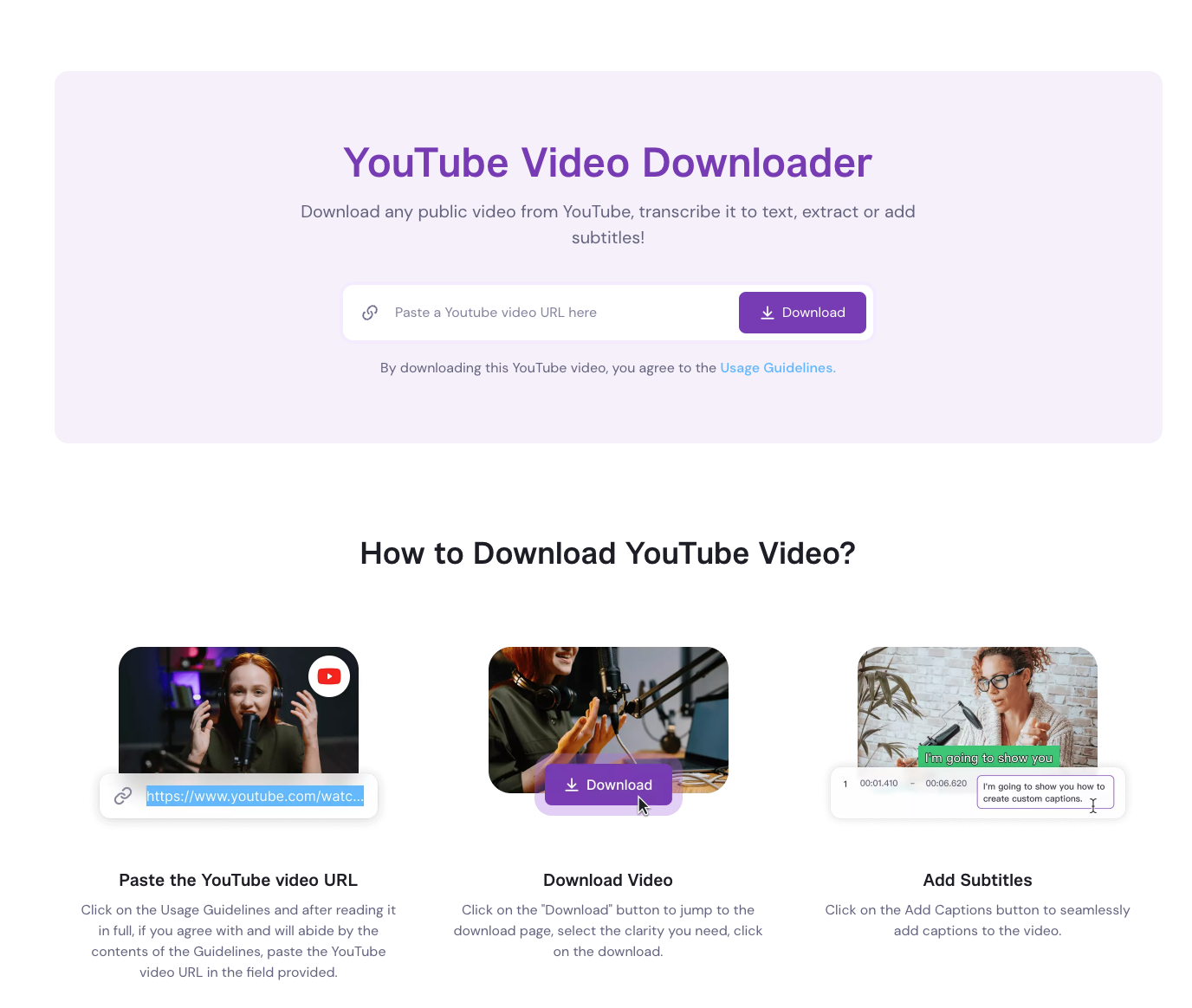
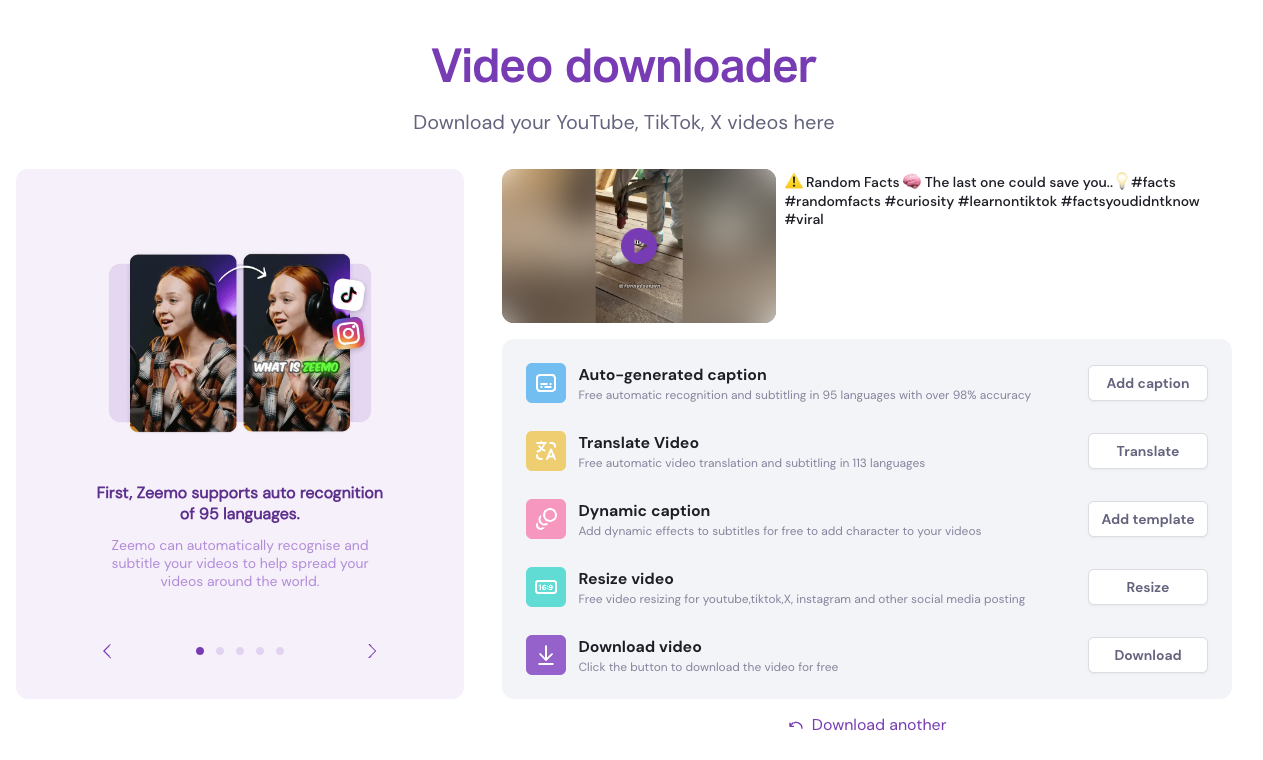
How to use Zeemo to download TikTok videos
- Click to enter TikTok Video Downloader
- Paste the TikTok video link into the search box and click the download button.
- Jump to the download page and click the download button
- Click other buttons to transcribe or translate the video subtitles, or adjust the video size and add dynamic effects.
Third TikTok video downloader
Ssstik TikTok Video Downloader is a video downloader specialized in downloading TikTok videos. ssstik TikTok Video Downloader has the biggest advantage: it supports downloading TikTok videos on multiple devices. You can download TikTok videos on your computer as well as on your cell phone or iPad.
ssstik TikTok Video Downloader can also download an unlimited amount of TikTok videos without watermarks, and it can also download high-resolution TikTok videos.
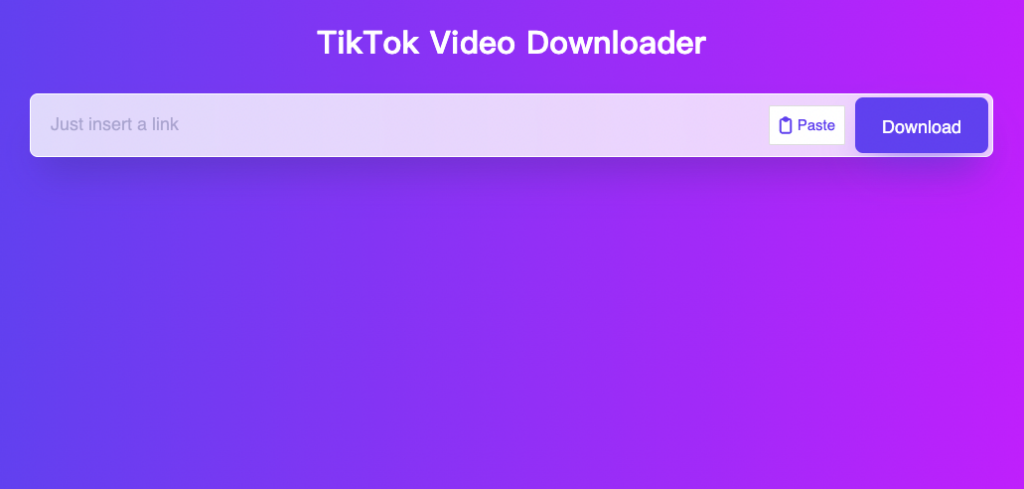
How to download watermark-free TikTok videos using ssstik
- Click to go to the main page of ssstik.
- Copy the TikTok link that needs to be downloaded.
- Paste the TikTok link in the search box and click the download button.
- Click the “No Watermark” button or choose another screen resolution.
How to download TikTok videos on your phone using ssstik?
- Launch TikTok on your phone or iPad.
- Find the TikTok video you want to download
- Click the arrow-shaped “Share” button on the right, then select “Copy Link”
- Open the ssstik page on your phone and paste the link to the TikTok video
- Click on the download button to download the video
Fourth TikTok Video Downloader
The fourth TikTok video downloader is called Snaptik. This is also a free downloader for TikTok videos with watermark removal. Apart from removing watermarks, Snaptik can also download TikTok videos in HD.
In addition to Snaptik’s webpage, Snaptik’s app is available on Google App Store and Apple App Store. That means you can download TikTok videos directly from your phone.
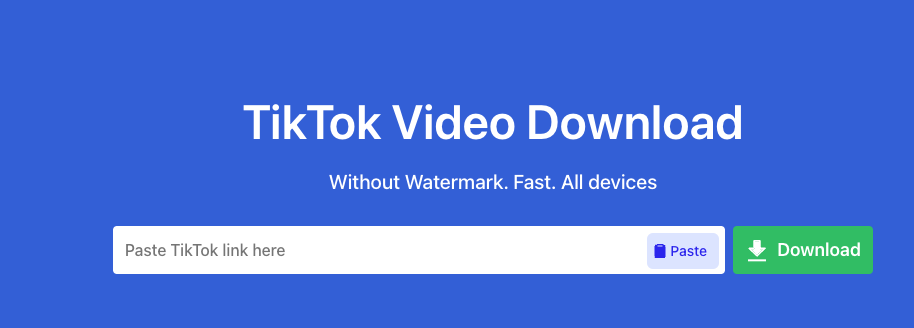
How to use Snaptik to download Shake Shack watermark-free videos
- Open the Tik Tok app on your phone / or open the web side of TikTok on your browser.
- Select any video you want to download, click the share button in the bottom right corner and copy the link
- Open the official SnapTik website (click to enter), paste the link, and click the “Download” button.
- If you’re downloading from your phone, go back to SnapTik.
- Select the definition of the downloaded video and wait for it to download.
The fifth TikTok video downloader
The fifth TikTok video downloader is called Tmate. Tmate is also a tool that supports downloading watermark-free videos from TikTok. It is not a TikTok software, it just helps to download videos from TikTok and it is completely free.
Tmate supports both online and mobile downloading of TikTok videos without requiring login or user information. In addition to downloading TikTok videos, Tmate also supports downloading TikTok audio, which is his unique advantage.
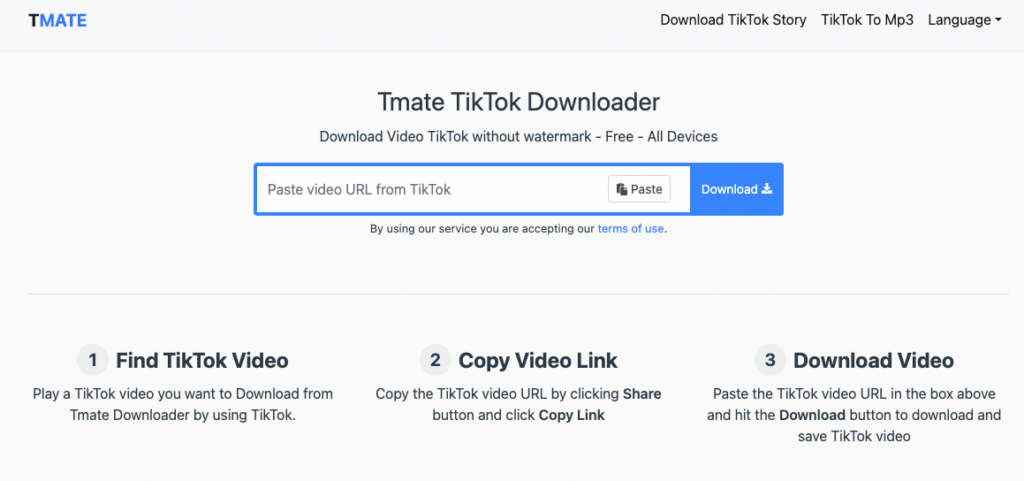
How to download TikTok videos with Tmate
- Open Tmate (click to enter)
- Open TikTok, find the video you need to download, click the Share button to copy the TikTok video URL.
- In the Tmate search box, paste the TikTok video URL and click Download.
- Select the type of video to download (with or without watermark, HD or not, etc.), click to download it
Sixth TikTok Downloader
The sixth TikTok video downloader is called MusicallyDown. MusicallyDown is an online tool that helps you download watermark-free videos as well as TikTok music from TikTok. MusicallyDown is one of the most popular Tiktok video downloaders that helps you save TikTok videos in MP4 file format with HD resolution.
MusicallyDown also allows you to download unlimited TikTok videos for free and supports downloading Tiktok videos across multiple devices (including PC, Android, iOS).
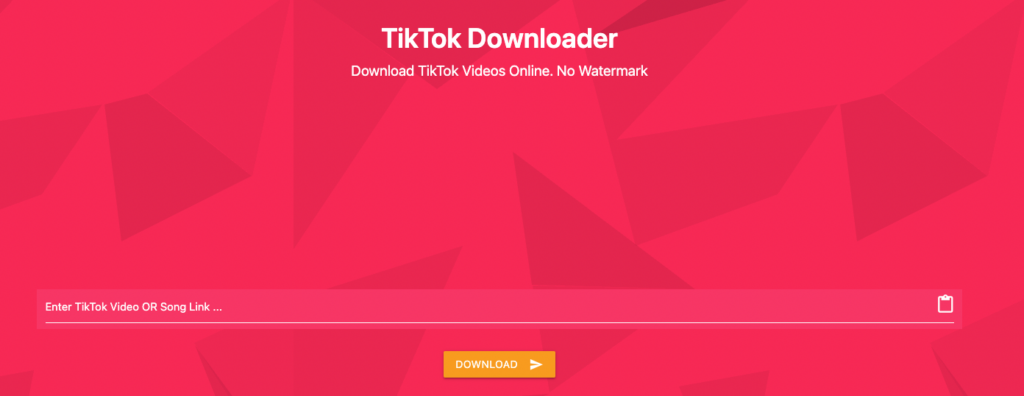
How to download TikTok videos using MusicallyDown
- Use the TikTok app or the TikTok website to find the TikTok video you want to download.
- Tap on the “Share Options” of the TikTok video and select “Copy Link” to copy the video link.
- Open MusicallyDown (click to open) and paste the TikTok link. 4.
- Click the “Download” button, select the type of file you want to download, and click to start downloading!
Seventh TikTok Downloader
The seventh TikTok video downloader is called Tikmate.Tikmate has similar features as the previous ones, such as removing watermarks, downloading HD videos, etc. If the previous downloaders don’t work, you can download TikTok videos from Tikmate. If the previous downloaders don’t work, then Tikmate is a better TikTok video downloader.
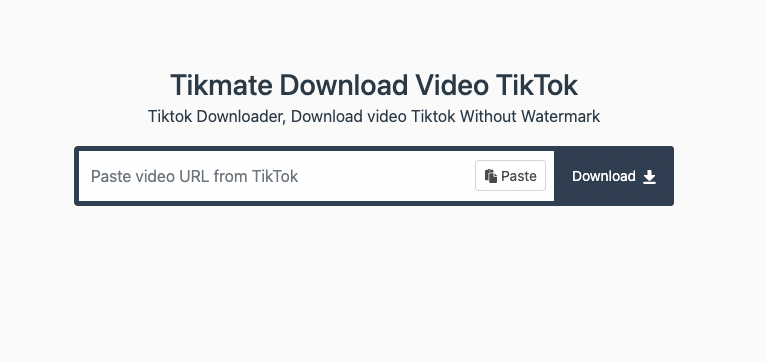
How to use Tikmate to download TikTok videos
- Open Tikmate (click to enter)
- Open TikTok Find the video you need, click the share icon and copy the video URL
- In the search box of Tikmate, paste the TikTok video URL, click the download button
- Wait for the server to respond and jump to the download page, click to download the video
Eighth TikTok Downloader
The eighth TikTok downloader is called Downtik. With DownTik, you can easily download TikTok and TikTok videos without watermarks. The videos will be downloaded in mp4 file format for all devices (PC/Mac/Android/iPhone), you can also choose to download TikTok videos in HD resolution.
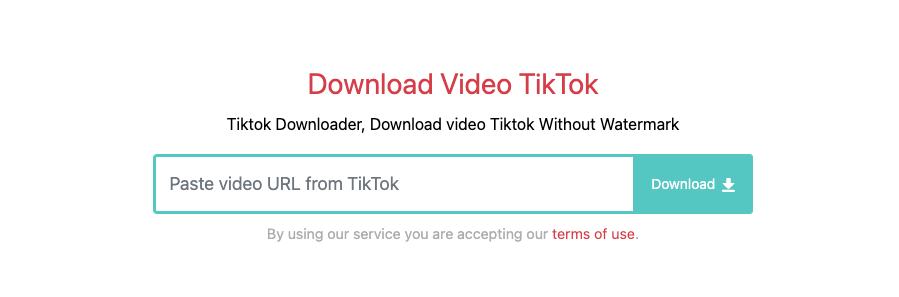
How to use DownTik to download TikTok videos
- Open TikTok APP or TikTok webpage, select the video you need to download.
- Click the share icon, or copy the URL of the TikTok video.
- Open downtik (click to open) and paste the link into the search box.
- Click the download button, select the video or music you want to download, and click on it.
Ninth TikTok Downloader
The ninth TikTok video downloader is called: Tiktokio. Like other TikTok video downloaders, TikTokio has its own advantages and disadvantages. The advantages of TikTokio are:
- Easy to use
- provides various options for downloading TikTok videos (e.g. without watermark and with watermark)
- fast download speeds, usually within 5 seconds
- works with a variety of devices and operating systems (PC/Android)
- can download MP3 or MP4 files and other formats.
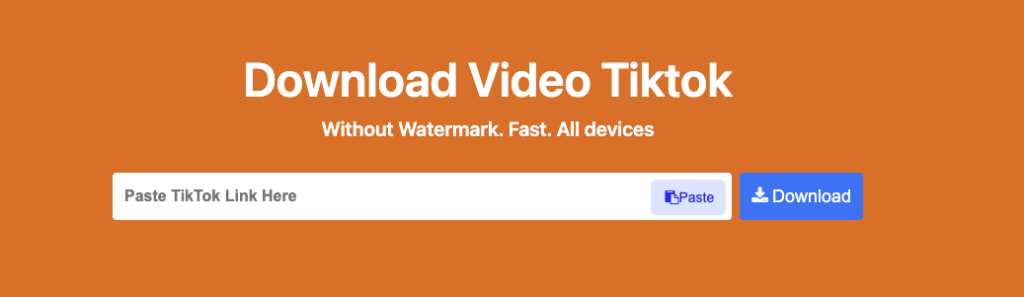
How to use TikTokio to download TikTok videos
- Open TikTok website or TikTok APP, select the video you want to download.
- Click the Share button on the video page, or copy the web address.
- Open Tiktokio (click to enter), paste the link, and click the download button.
- Select the type of video you want to download (watermarked or not, or HD video).
- Click the corresponding button to start the download
The tenth TikTok downloader
The 10th TikTok video downloader is called Savefrom, and with SaveFrom you can download TikTok videos in Full HD, HD and SD quality absolutely free of charge. And Savefrom removes watermarks so you can enjoy TikTok content offline anytime, anywhere on various devices such as PC, Mac and cell phones.
Savefrom can also download TikTok audio.
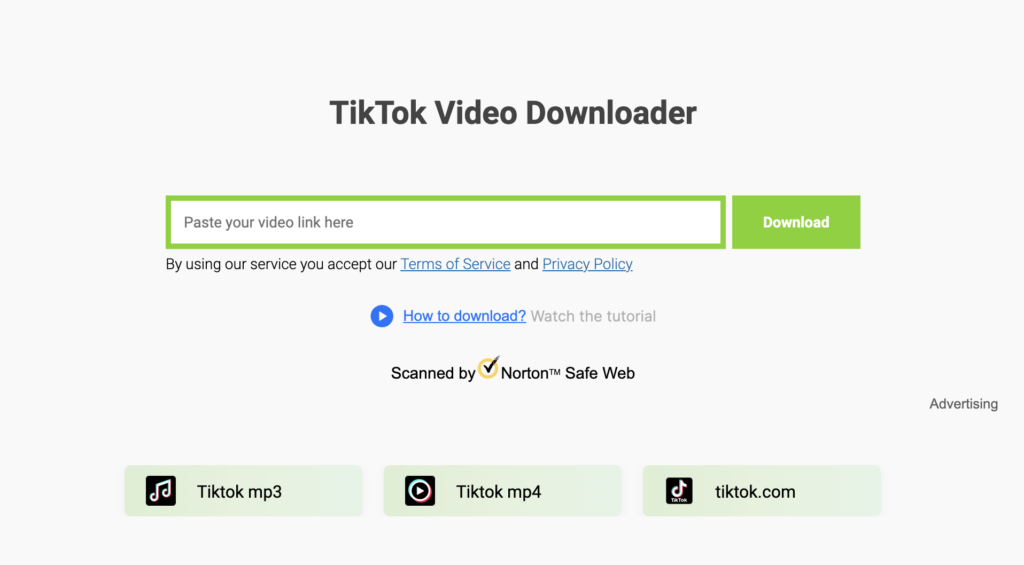
How to use SaveFrom to download TikTok videos
- Select the TikTok video you want to download and click the Share button to copy the URL.
- Open SaveFrom (click to enter), paste the URL of the TikTok video and click the Download button.
- Select the file format you want to download (MP3 or MP4), click the download button
These are the top 10 best TikTok video downloaders in 2024, but please note that you should not download the videos for any kind of profit or illegal activities without the consent of the original author of the video. Please abide by the copyright agreement. Please understand that the above tools may not work or may disappear for various reasons.
If you find this post helpful, share it with more people.