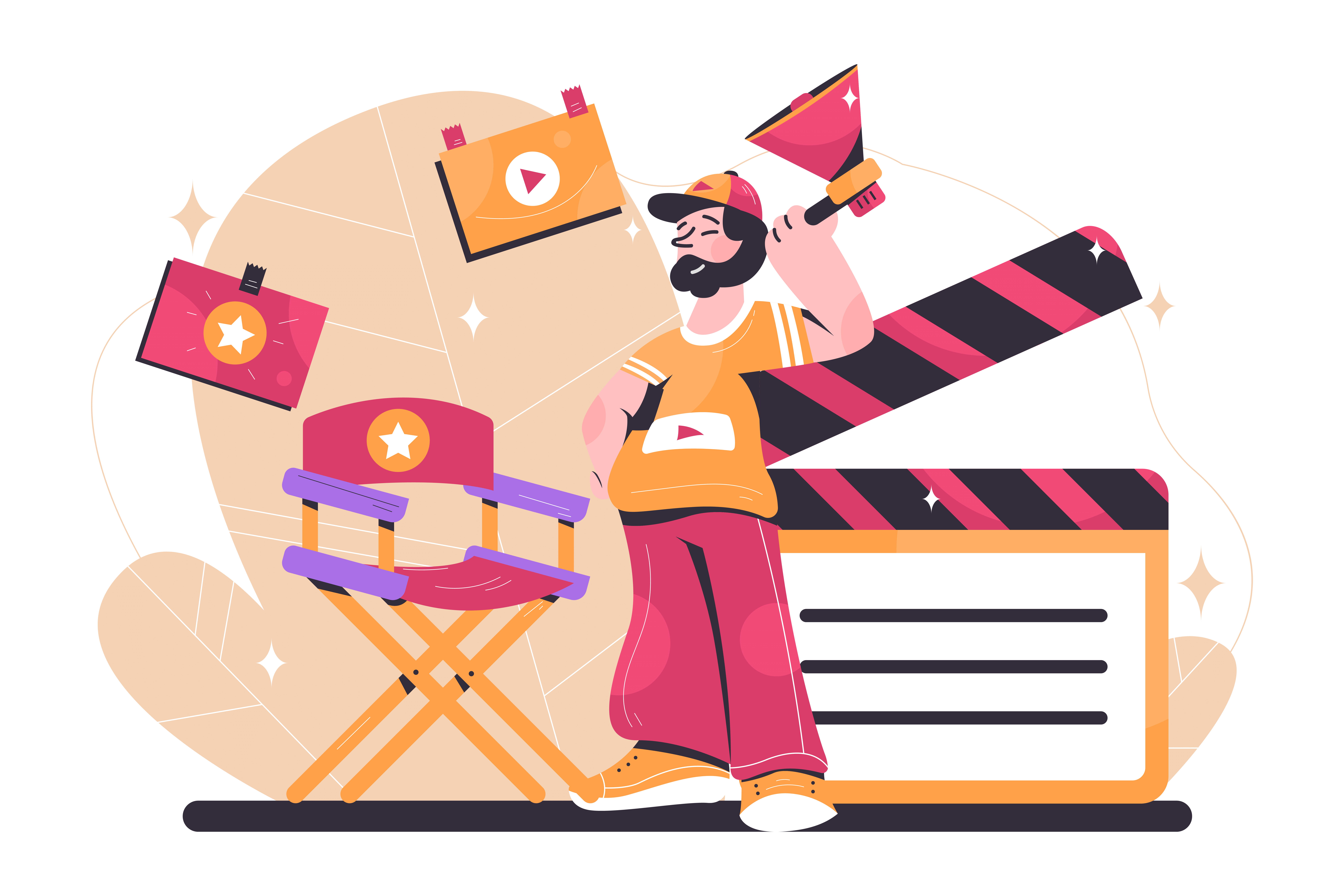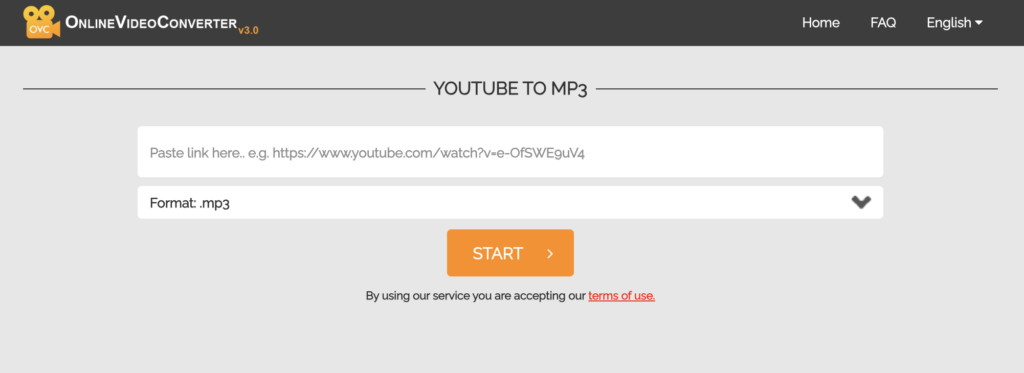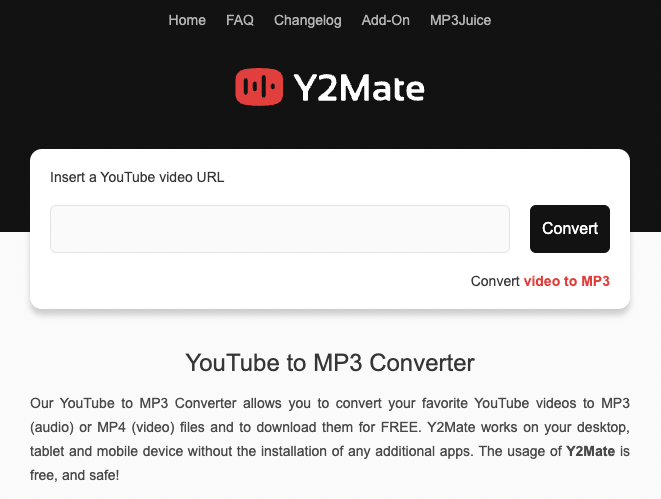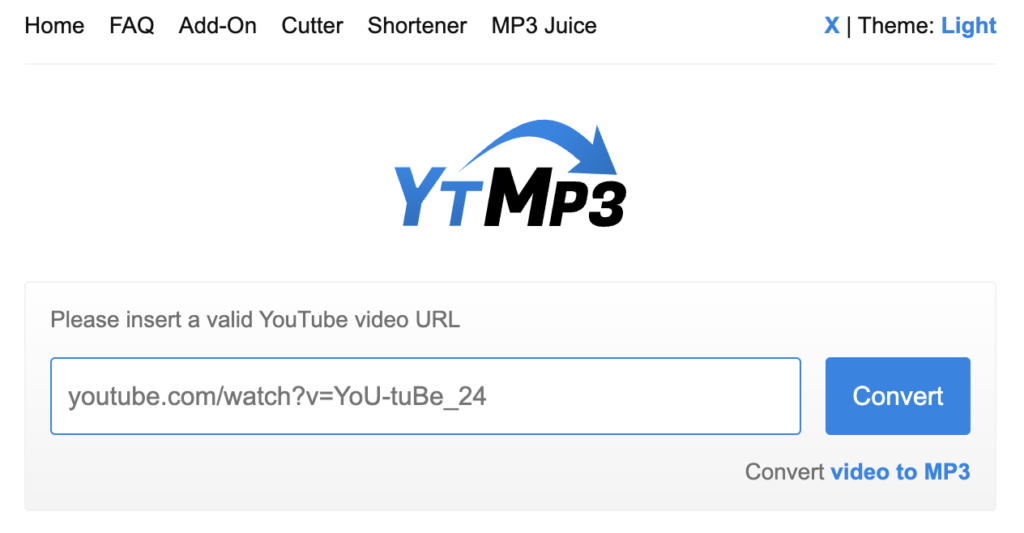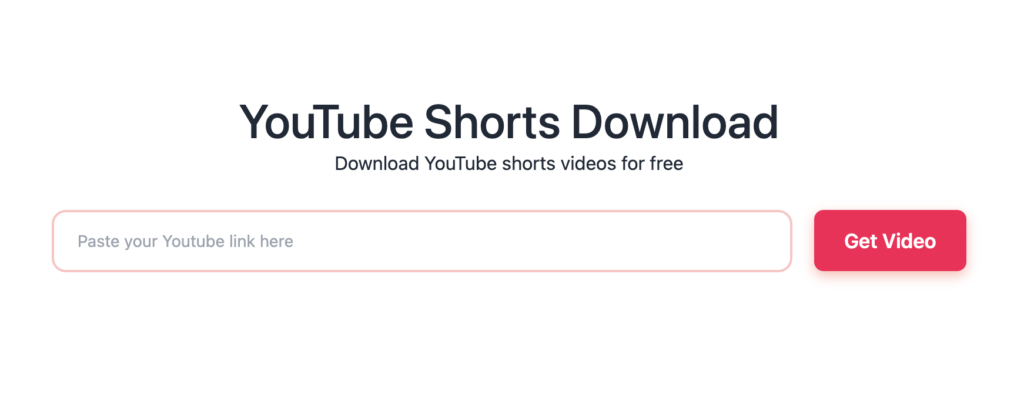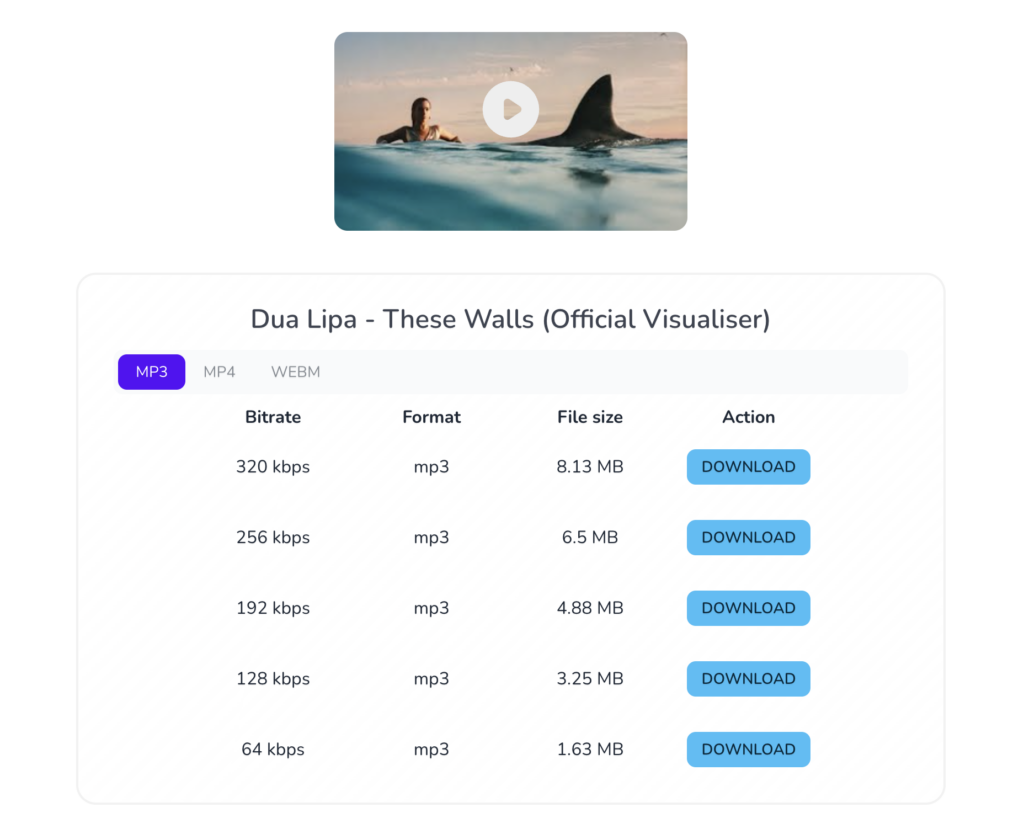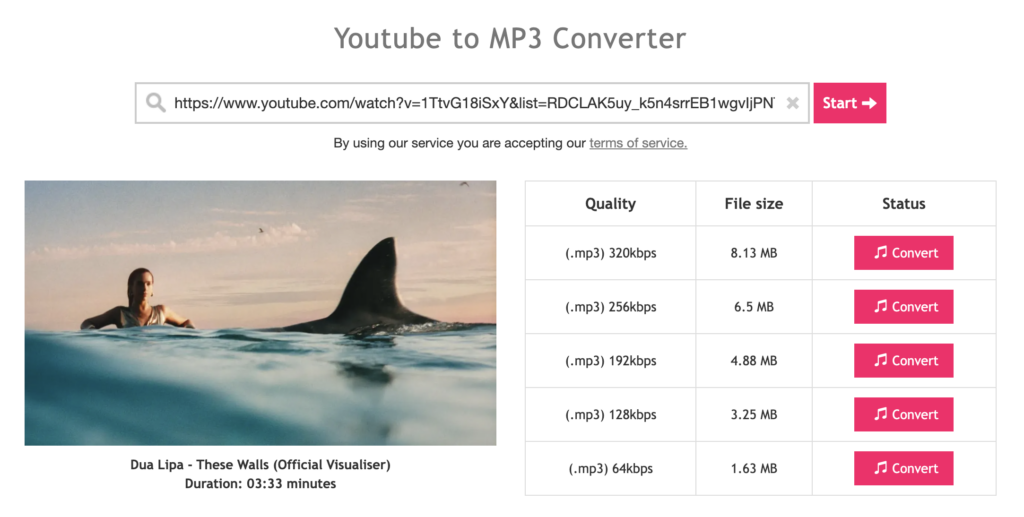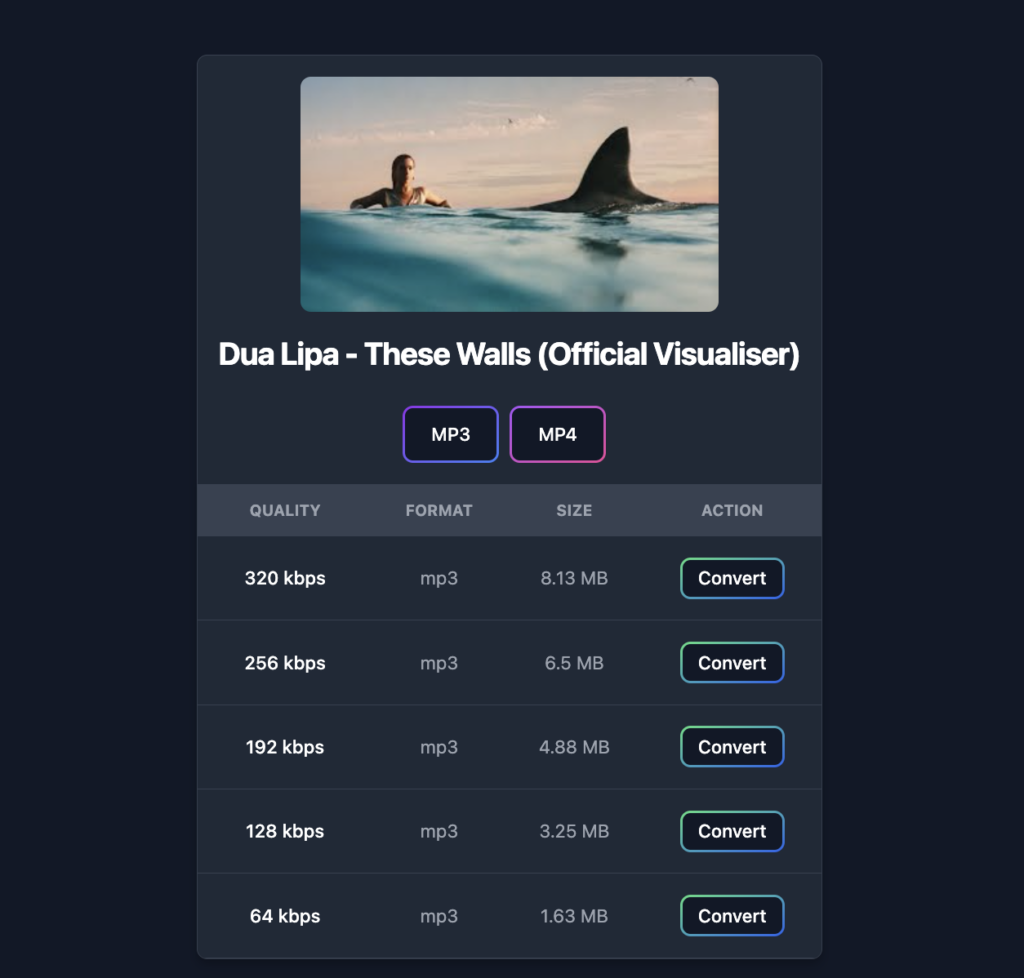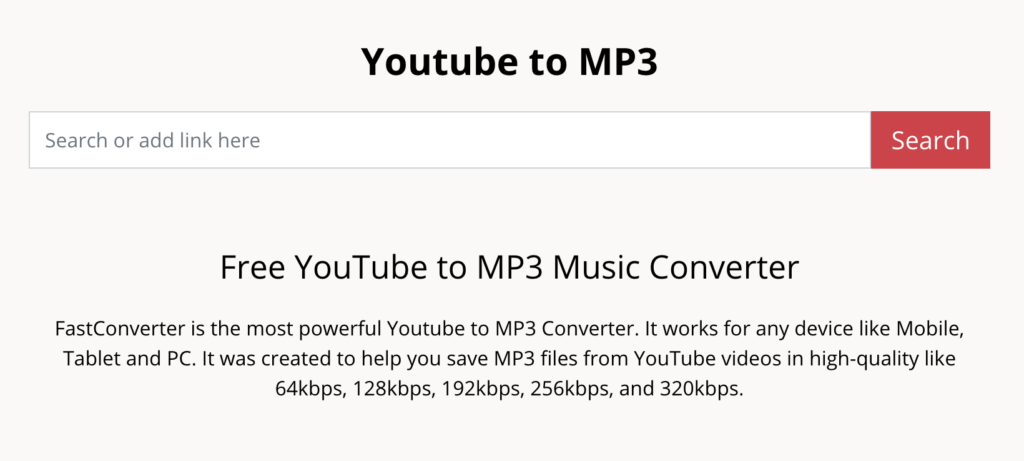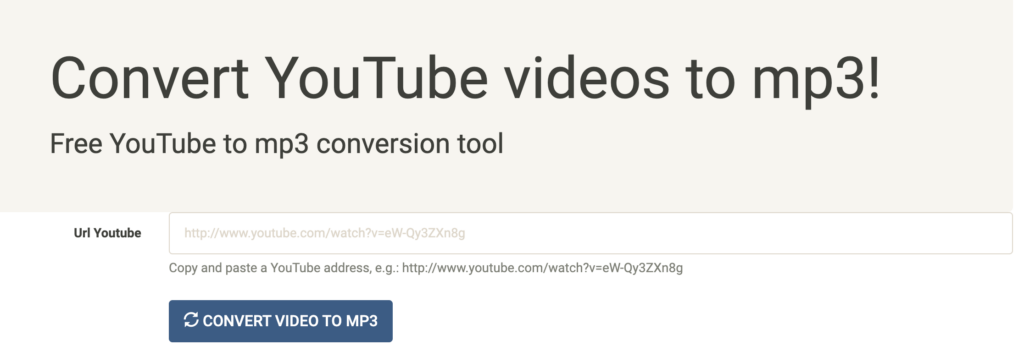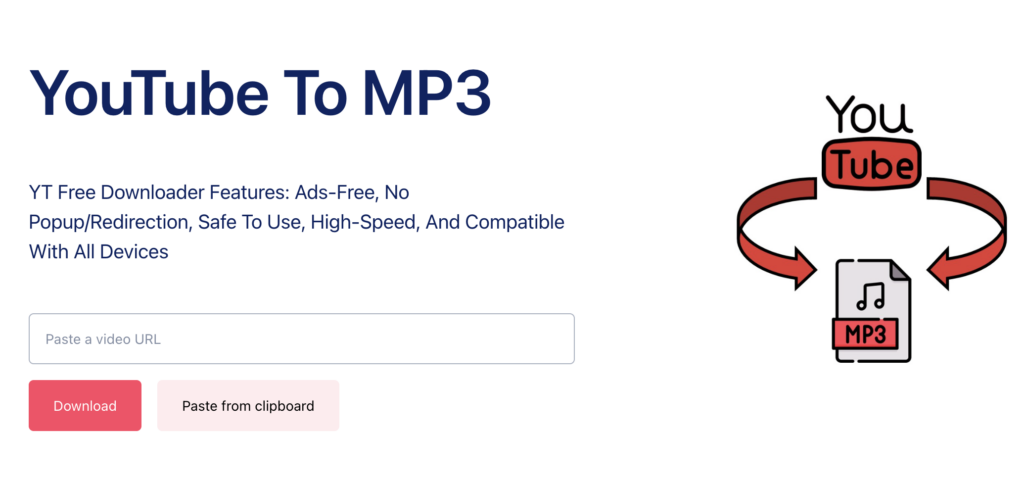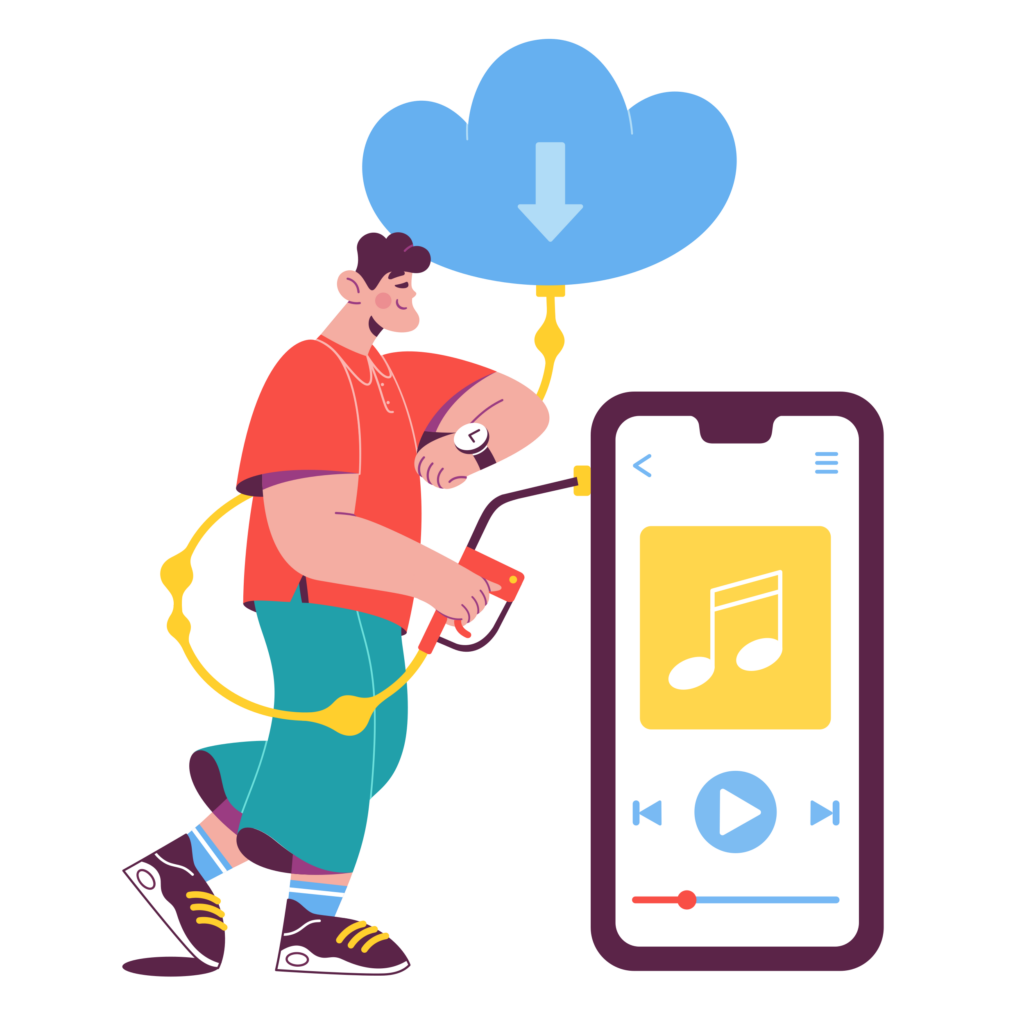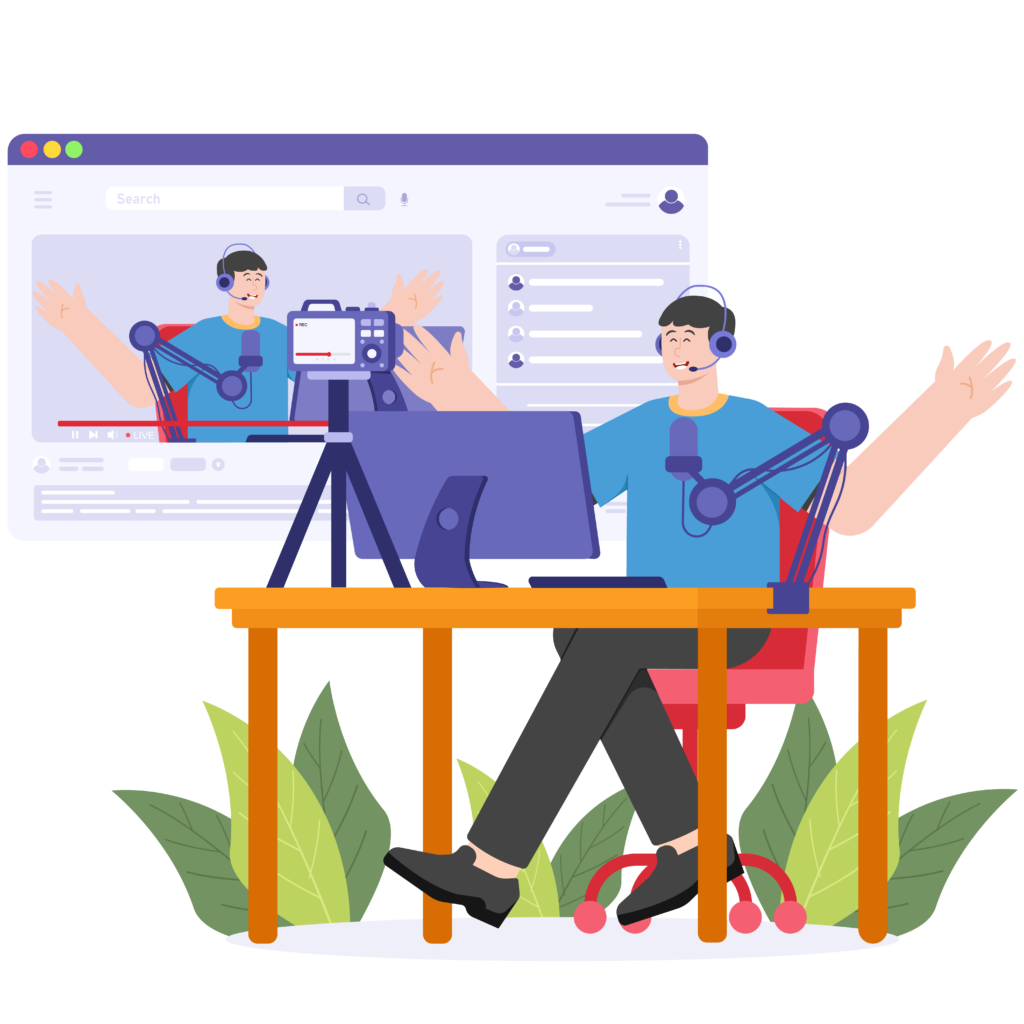Music is crucial in video production. It can greatly affect the viewer’s mood and create an overall atmosphere. The right background music can highlight important scenes and enhance the storytelling. It can also subtly shift the mood.
Music engages the viewer and makes them more inclined to watch the entire video. Effective use of music can turn a basic video into an engaging narrative.
So if you fancy the bgm of a certain YouTube video but can’t get YouTube to MP3, then this article will be of great help to you.
This piece of article will introduce you to 10 free YouTube music downloaders. You can convert YouTube to MP3 for free. These 10 YouTube to mp3 converters are fully available. And some of these YouTube to mp3 downloaders also allow you to choose the sound quality.
The first YouTube music downloader
The name of the first YouTube music downloader is: onlinevideoconverter This is a completely free YouTube to mp3 downloader at the moment. Click on onlinevideoconverter to go to the site. The following is a brief description of how to use onlinevideoconverter.
How to use onlinevideoconverter to download YouTube music
- Click to enter onlinevideoconverter website
- Paste the YouTube music or YouTube video link.
- Choose the format: mp3
- Click the start button, wait for the server to process it.
- Click the download button, then the YouTube music will be downloaded into your browser.
The second YouTube to MP3 Converter
The name of the second YouTube music downloader is: y2mate. It is also a converter that can convert YouTube to mp3. Click y2mate to enter the website to download YouTube music.
One of the distinctive features of Y2mate is that it can download audio on PC as well as run on tablets and mobile devices without installing any apps.
How to use y2mate to download YouTube music
- Copy the link of the YouTube music you need to download, paste the paper y2mate
- Choose to select mp3 format, click ‘Convert’ button.
- Video conversion will start and may take some time.
- After the conversion is finished, click ‘Download Now’ button. The video can be downloaded to your device.
The third YouTube mp3 downloader
The name of the third YouTube mp3 downloader is YTMP3, as we all know, YouTube is the biggest sharing platform for video content and music on the Internet, which generates millions of videos and music every day. If you want to download music from YouTube, YTMP3 downloader is a good choice.
YTMP3 downloader can download YouTube music, as well as YouTube videos, in addition to downloading these videos and music on your computer, you can also download YouTube on mobile phones, tablets and other mobile devices.
How to use YTMP3 YouTube mp3 converter
- Open YouTube, search for the music you need to download
- Copy the video URL and paste the URL into YTMP3 YouTube converter.
- Choose the download format (MP3 or MP4)
- Click the “Convert” button and wait for the conversion to complete
- When the video conversion is finished, you will see the “Download” button. Click the Download button to start downloading the video.
The fourth YouTube to mp3 Converter
The fourth YouTube to mp3 converter is called: ytshorts. ytshorts YouTube to mp3 converter has several features that are worth mentioning. Ytshorts has faster download speeds and can download YouTube shorts videos and YouTube music. Ytshorts YouTube to mp3 converter has no limit on the number of audio and video downloads, and you can choose the resolution of the video when downloading.
YTshorts YouTube to mp3 converter also supports mobile operation. Ytshorts YouTube to mp3 converter has no limit on the amount of audio and video you can download, and you can choose the resolution of the video when you download it. Ytshorts YouTube to mp3 converter also supports running on mobile devices.
How to use Ytshorts YouTube to mp3 Converter
- Open the YouTube Shorts video or YouTube music you want to download.
- Click on the YouTube video or YouTube music URL and copy the URL to your clipboard.
- Paste the video link in ytshorts.
- Click the get video button.
- Select the Mp3 format and click download to download the YouTube mp3.
The fifth YouTube mp3 downloader
The fifth YouTube mp3 downloader is called YTgoconverter, and there are a few distinctive features of this YouTube mp3 downloader that are worth mentioning, which is why YTgoconverter YouTube mp3 downloader is loved by many users.
YTgoconverter YouTube mp3 downloader can download YouTube videos and YouTube music. This downloader is completely free and more importantly, you can choose the bitrate before downloading YouTube music with YTgoconverter, so you can download YouTube music with the highest bitrate and quality. There is no need to register and download with YTgoconverter and the download speed is relatively fast. In addition to downloading from your computer, you can also use YTgoconverter to download
How to use YTgoconverter to download mp3 from YouTube?
- Copy the URL of the YouTube music you want to download, navigate to the YouTube music you want to download and copy the URL from the address bar.
- Go to the YTgoconverter website and paste the URL of the YouTube music.
- Click the “Enter” button on your computer to convert the YouTube music link, select Mp3 format, and choose the bit rate of the music.
- Click the “Download” button, the YouTube music file will be saved to your device automatically.
The sixth YouTube audio downloader
The sixth YouTube audio downloader is called en.y2mate, this YouTube audio downloader also allows you to easily download audio from YouTube for free, and you can download the audio in high bit rate and high quality.
This YouTube music downloader requires no registration and is fully compatible with the latest browsers such as Chrome, Firefox, Safari, Microsoft Edge and many more. The download speed is also very fast, and you can also download YouTube audio on mobile phones, iPads and other mobile devices.
How to use en.y2mate to download YouTube audio?
- Click to enter en.y2mate website.
- Open YouTube, search for the YouTube audio you want to download, and copy the URL of the YouTube audio you want to download.
- Paste the video URL into the en.y2mate search box and click “enter” button. 4.
- Select the audio quality you need and click the “Convert” button. 5.
- After the conversion is successfully completed, click “Download” button to download the YouTube audio to local.
The seventh YouTube Music Downloader
The seventh YouTube music downloader is called y2mate.lol, and like the sixth YouTube audio downloader, this YouTube music downloader can download YouTube music for free without installing any software.
Y2mate.lol can convert and download mp3 audio in many formats and supports downloading YouTube music in various bit rates. For example, 128kbps, 192kbps, 64kbps, 96kbps, 256kbps, 320kbps, and it works with many browsers including but not limited to chrome, opera, etc.
In addition to downloading from your computer, you can download YouTube music for free without installing any software. Besides downloading on computer, it also supports downloading YouTube music on Android, iOS, and tablets.
How to use y2mate.lol to download YouTube music
- Click to enter y2mate.lol official website.
- Open YouTube, search for the YouTube music you need to download, and copy the URL.
- Paste the URL of the YouTube music in the y2mate.lol search box and click the start button.
- Choose the mp3 format, select the bit rate and click Convert button.
- When the conversion is finished, click the Download button.
The eighth YouTube to mp3 downloader
The name of the eighth YouTube music downloader is FastConverter, FastConverter is a YouTube to mp3 converter only. It is suitable for any devices, not only can you download mp3 from YouTube on the web side of your computer for downloading, but also can download YouTube Mp3 on mobile devices such as mobile phones, tablets and so on.
In addition to multiple downloads, FastConverter allows users to choose the bit rate of YouTube music, users can choose 64kbps, 128kbps, 192kbps, 256kbps and 320kbps to save MP3 files from YouTube videos in different qualities.
How to use FastConverter to download mp3 from YouTube?
- Open the official FastConverter website
- Search for the YouTube door mp3 you need to download and copy the URL.
- Paste the URL of the YouTube mp3 into the search box of FastConverter and click the search button.
- Select the bit rate of the mp3 and click “Convert” button.
- After the conversion is finished, click the Download button to download the mp3 from YouTube.
The ninth YouTube mp3 converter
The name of the ninth YouTube music downloader is YouTube2mp3. YouTube2mp3 is also a free online YouTube mp3 converter. But compared to the previous YouTube mp3 converters, YouTube2mp3 still has some disadvantages.
Firstly, YouTube2mp3 doesn’t support mobile use, you can download it online on your computer. Secondly, YouTube2mp3 can’t choose the bitrate of downloaded music. But this doesn’t stop it from still being a free online YouTube mp3 converter.
How to use YouTube2mp3 to download YouTube music
- Open the official website of YouTube2mp3.
- Search for the YouTube music video you need to download, and copy the URL of the video
- Paste the YouTube video URL in the YouTube2mp3 search box.
- Click the “Video to mp3” button, the video will be converted automatically.
- When the conversion is finished, click the “Download mp3” button. The video will be downloaded to your device automatically.
The tenth YouTube music downloader
The tenth YouTube music downloader is called YT Free Downloader. YT Free Downloader is a YouTube music downloader that has a lot of advantages over previous YouTube music downloaders, so it can give users a better experience.
YT Free Downloader has the following advantages: it has no ads, no pop-ups or redirects, it is compatible with multiple platforms, and you can choose the bitrate when downloading YouTube music. Besides YouTube audio, it can also download YouTube videos.
How to use YT Free Downloader to download YouTube music?
- Open the official website of YT Free Downloader.
- Search for the YouTube music you need to download and copy the URL.
- Paste the URL of YouTube music into the search box of YT Free Downloader and click the download button.
- After the video is converted, select the mp3 format, and you can also choose the bit rate of the downloaded music.
- Click the corresponding button to start downloading YouTube music.
Above are the ten best free YouTube music downloaders in 2024. These ten tools can effectively help you download unlimited YouTube music on YouTube, but please note that you have to follow YouTube’s copyright rules when downloading YouTube music. Because of YouTube’s policy and other reasons, the above tools may disappear or be unavailable. Please discern for yourself.