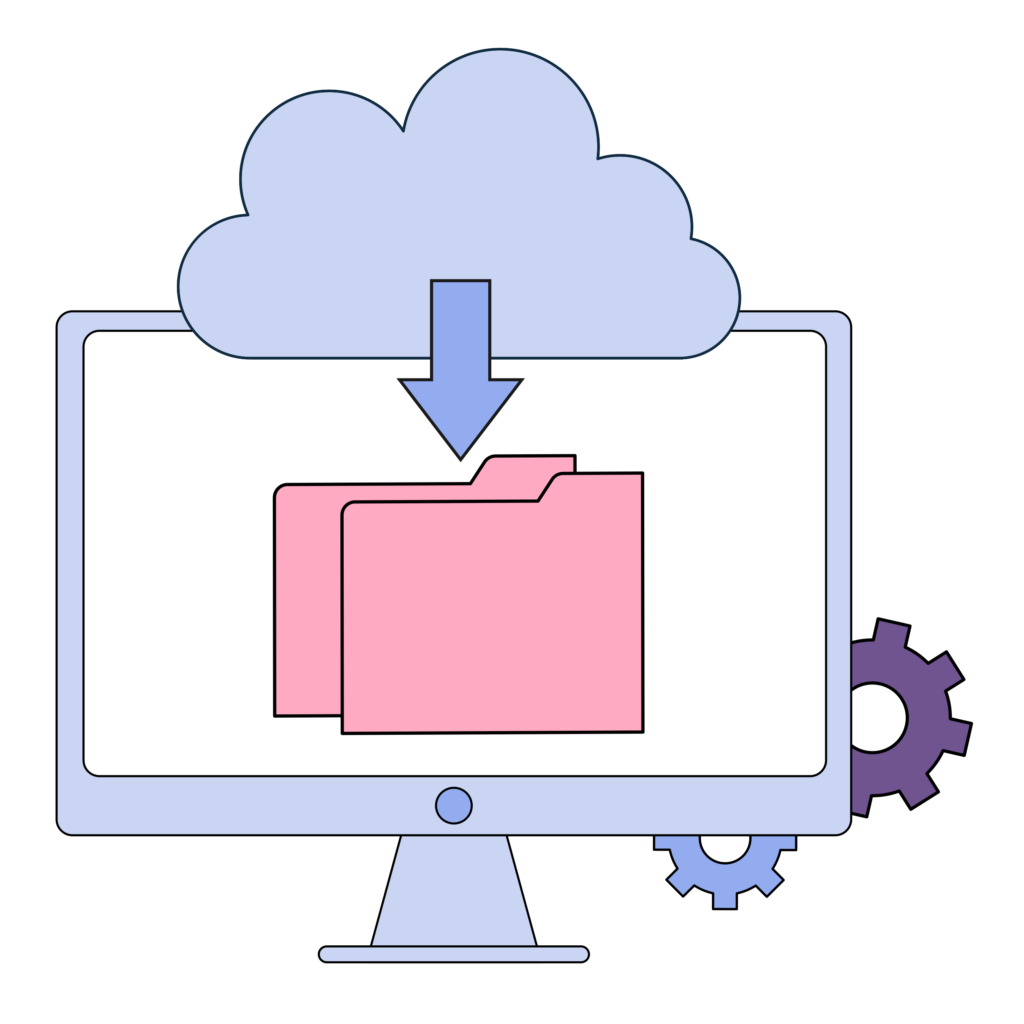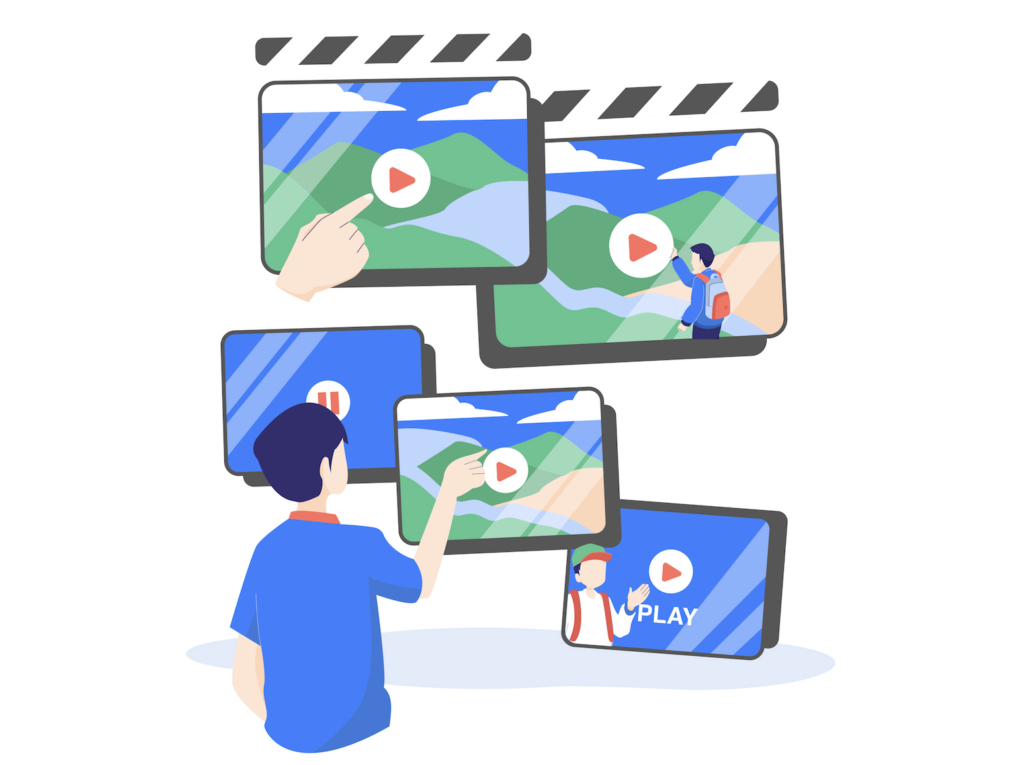CNBC reported that according to TikTok’s parent company, Bytedance: “It has 1 billion active global users, indicating steady growth of the short-form video app.” TikTok’s main focus is short-form video content, it is also an important channel for people to share information and exchange ideas.
For some purposes, you want to download TikTok video, but the watermark looks annoying. If you are also troubled by this thorny problem, this blog will show you how to save TikTok without watermark.
TikTok Key Features
For You Page (FYP): This is the main feed. It shows videos based on your interests. The more you interact, the more personalized it gets.
Discover: This feature helps you find new content. You can search for hashtags and trending topics. It keeps the platform fresh and exciting.
Trends: Trends are viral challenges or themes. They often involve specific songs or hashtags. Joining trends can boost your visibility.

What is a TikTok Watermark?
Definition and Purpose:
- A TikTok watermark is a graphic overlay on videos.
- It includes the TikTok logo and the creator’s username.
- This watermark appears in different spots throughout the video to prevent easy cropping.
Importance of Watermarks:
- Content Ownership: Watermarks show who made the video. This helps protect the creator’s rights.
- Platform Promotion: The TikTok logo promotes the platform whenever the video is shared elsewhere.
Why Save TikTok Videos Without Watermarks?
Saving TikTok videos without watermarks can be useful for several reasons. Understanding these reasons can help you make the most out of your TikTok experience.
Personal Use
- Creating Compilations: If you want to create a video compilation of your favorite moments, watermarks can be distracting. Clean videos make the final product more polished.
- Memories: Saving videos without watermarks allows you to keep personal memories in a more aesthetic format. This is particularly useful for special occasions, like birthdays or vacations.
Professional Use
- Content Creation: Many content creators repurpose TikTok videos for other platforms. A watermark-free video can be used on Instagram, YouTube, or Facebook. This helps maintain a consistent and professional look across all social media channels.
- Repurposing Content: You can edit and adapt your TikTok videos for different audiences. Watermark-free videos are easier to modify and blend seamlessly into new projects.
Aesthetic Appeal
- Cleaner Videos: Watermarks can clutter your videos. Removing them results in a cleaner, more visually appealing video. This is especially important for artistic or professional content.
- Branding Control: Without the TikTok watermark, you have full control over your branding. You can add your own logo or watermark, ensuring your brand stands out.
Understanding these points helps you see the benefits of saving TikTok videos without watermarks. Whether for personal or professional use, watermark-free videos offer more flexibility and better aesthetics.
How to Save TikTok Without Watermarks
Using Zeemo
Third-party apps can help you save TikTok videos without watermarks. These apps, like Zeemo, offer various functionalities to simplify and efficient the process.
Here is the Step-by-Step Guide:
Step 1: Paste the TikTok Video URL
All you should do is click Zeemo’s TikTok Downloader website and simply paste the save link for TikTok to save TikTok without watermarker.
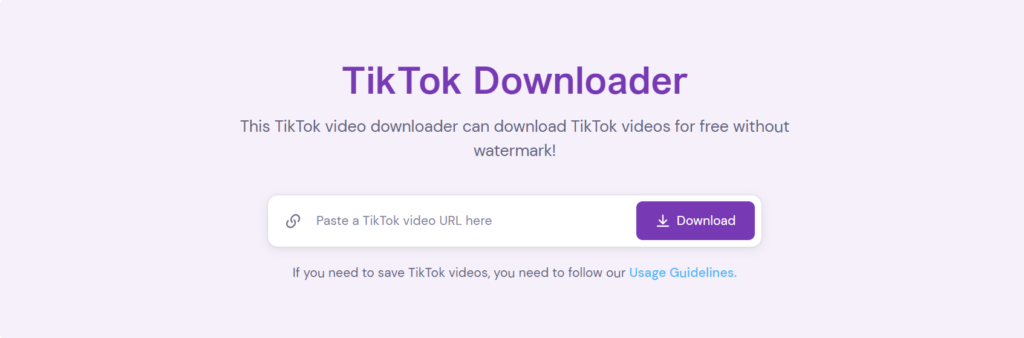
Step 2: Download TikTok video
Click the download button to download unlimited TikTok videos for free! Then you get a TikTok video without the watermark.
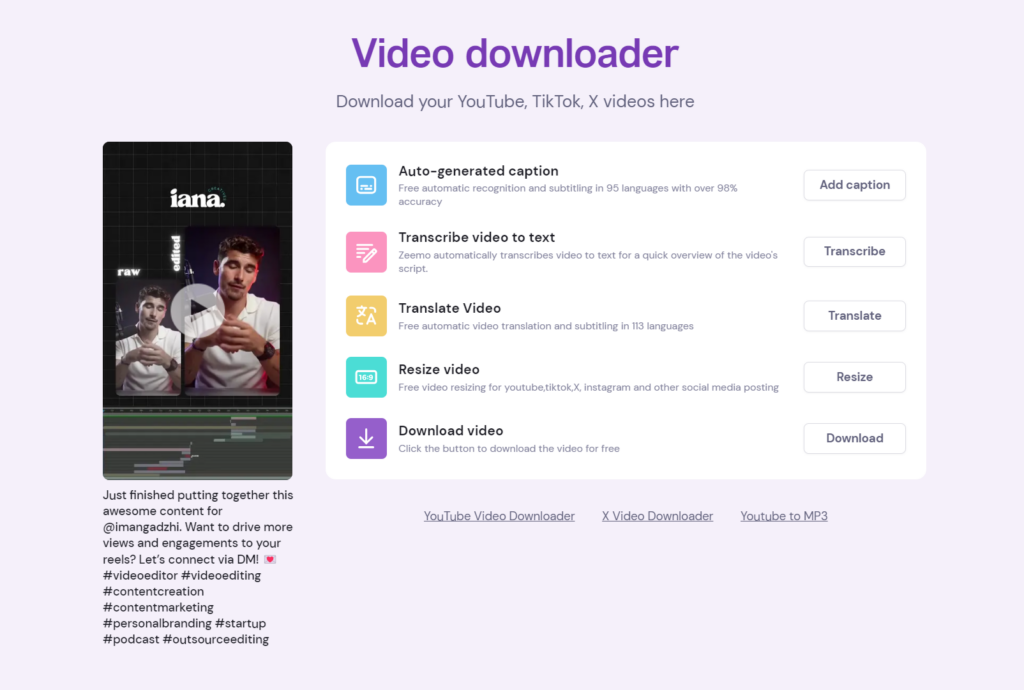
Step 3: Repurpose TikTok Video
Zeemo is a powerful AI tool for you to create videos. You can also resize the video, and add dynamic subtitles to the video after you save the video.
Benefits of Using Zeemo to Produce Video
- Ease of Use: Zeemo has user-friendly interfaces.
- Quick Downloads: You can save videos quickly with just a few clicks.
- Auto-Generate captions: Zeemo can recognize nearly 100 languages and automatically generate captions for them, greatly improving the efficiency of video creation.
- Translate video: Zeemo can automatically translate video subtitles into up to 113 languages.
- Additional functions: Additional functions are provided within the application, such as video editing, the ability to resize videos, convert video audio to text, etc.
Avoiding Potential Copyright Issues
- Copyright Compliance: Some platforms have strict copyright policies. A TikTok watermark might signal use of copyrighted material, leading to potential issues. Removing the watermark can help you avoid these problems.
- Original Content: If you’re sharing original content, you want to ensure it’s recognized as yours. Watermarks can confuse viewers about the video’s origin. Removing them clarifies that the content is your own creation.
Manual Methods
If you prefer not to use third-party apps, you can save TikTok videos without watermarks manually. These methods often require a bit more effort but can be just as effective.
Screen Recording Techniques:
- Using Built-In Screen Recorders: Most smartphones come with built-in screen recording features.
- iOS: Swipe down to access the Control Center and tap the screen recording button. Start recording and play the TikTok video.
- Android: Access the screen recording feature from the Quick Settings panel. Record the TikTok video as it plays.
Editing Out Watermarks Post-Recording:
- Video Editing Software: Use software like iMovie or Adobe Premiere to crop out the watermark.
- Cropping: Import your recorded video into the editing software and crop the frame to remove the watermark.
- Blurring: Some software allows you to blur the watermark area, making it less noticeable.
Challenges and Solutions:
- Quality Loss: Screen recording can sometimes result in lower video quality.
- Solution: Use high-quality screen recorders and ensure your device is set to record at the highest possible resolution.
- Time-Consuming: Manually editing out watermarks can be time-consuming.
- Solution: Use efficient video editing software that supports batch processing to save time.
By understanding these methods, you can choose the one that best fits your needs for saving TikTok videos without watermarks.
Alternative Ways to Share TikTok Content Without Downloading
Embedding TikTok Videos
TikTok provides a convenient feature for embedding videos directly into websites and blogs. This allows you to share content without downloading it, maintaining the integrity of the original video.
How to Use TikTok’s Embed Feature:
- Open the TikTok App: Find the video you want to embed.
- Tap the Share Button: Look for the arrow icon on the right side of the video.
- Select “Copy Link”: This copies the video’s URL to your clipboard.
- Open TikTok Website: Go to TikTok’s official site on your browser.
- Paste the URL: Use the search bar to find the video.
- Click on the Embed Icon: This will generate an embed code.
- Copy the Embed Code: Paste it into the HTML of your website or blog.
Benefits of Embedding:
- Maintains Quality: Ensures the video remains high quality without any degradation.
- Respect for Creators: Embedding respects the original creator’s rights and keeps their content intact.
- Automatic Updates: If the creator updates or deletes the video, the changes reflect immediately on your site.
Sharing TikTok Links
Sharing video links is a straightforward method to distribute TikTok content across various platforms, such as social media and messaging apps.
Methods for Sharing Video Links:
- Direct Sharing: Use the share button in the TikTok app to send links via SMS, email, or social media.
- Copy and Paste: Manually copy the video link and paste it into your desired platform.
- Social Media Integration: Some apps like Instagram and Twitter allow you to share links directly from TikTok.
Advantages of Sharing Links:
- Simplicity: No need to download or upload files, making it quicker and easier.
- Bandwidth Saving: Links consume less data compared to video files.
- Interactive Experience: Viewers can interact with the video on TikTok, engaging with likes, comments, and shares.
Creating Playlists on TikTok
Organizing videos into playlists on TikTok is another effective way to share content without downloading.
How to Organize and Share Playlists:
- Create a Playlist: Go to your profile, tap on “Manage Videos,” and select “Create Playlist.”
- Add Videos: Choose videos from your profile or liked videos.
- Name Your Playlist: Give it a relevant name for easy identification.
- Share Your Playlist: Tap the share button on the playlist page to distribute the link.
Using these alternative ways to share TikTok content ensures you respect creators’ rights while still enjoying and distributing engaging videos.
Common Issues and Troubleshooting Tips
Addressing Common Problems
When downloading TikTok videos, you may encounter several issues. Here are some frequent problems and how to address them:
- Download Failures: Sometimes, videos fail to download due to server issues or app malfunctions.
- Solution: Check your internet connection and try again. If the problem persists, consider switching to a different TikTok downloader tool.
- Poor Quality: Downloaded videos might appear grainy or distorted.
- Solution: Ensure you’re using a reliable downloader that supports high-resolution downloads.
Zeemo often provides better quality and supports downloading high-definition and high-resolution videos.
Tips for Maintaining Video Quality During Download
Maintaining the quality of your TikTok videos during download is crucial. Follow these tips to ensure the best results:
- Use Reputable Tools: Not all downloaders offer the same quality.
- Choose the Right Format: Opt for MP4 HD format when available, as it maintains better video quality compared to other formats like 3GP.
- Avoid Multiple Conversions: Each conversion can degrade quality. Download directly in the desired format instead of converting afterward.
Safety Measures to Avoid Malware and Scams
Downloading videos from third-party apps and websites can expose you to malware and scams. Here’s how to stay safe:
- Read Reviews: Check reviews and ratings on app stores before downloading any tool.
- Use Antivirus Software: Ensure your device has updated antivirus software to detect and prevent malware.
- Avoid Suspicious Links: Be cautious of links shared in comments or messages that promise free downloads; they might be phishing attempts.
By following these tips and solutions, you can troubleshoot common issues effectively and enjoy a seamless TikTok video download experience.
Resource:
https://www.cnbc.com/2021/09/27/tiktok-reaches-1-billion-monthly-users.html