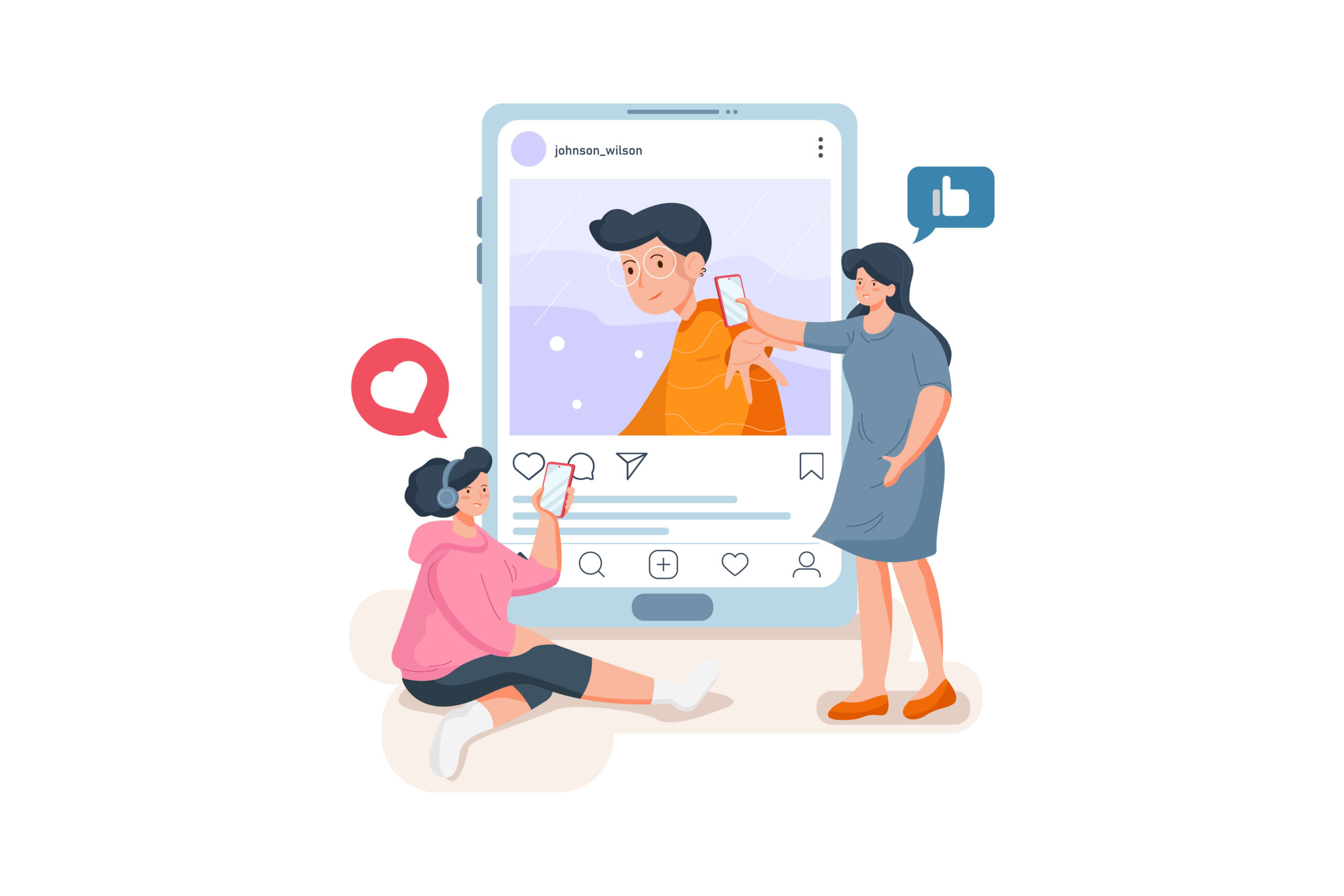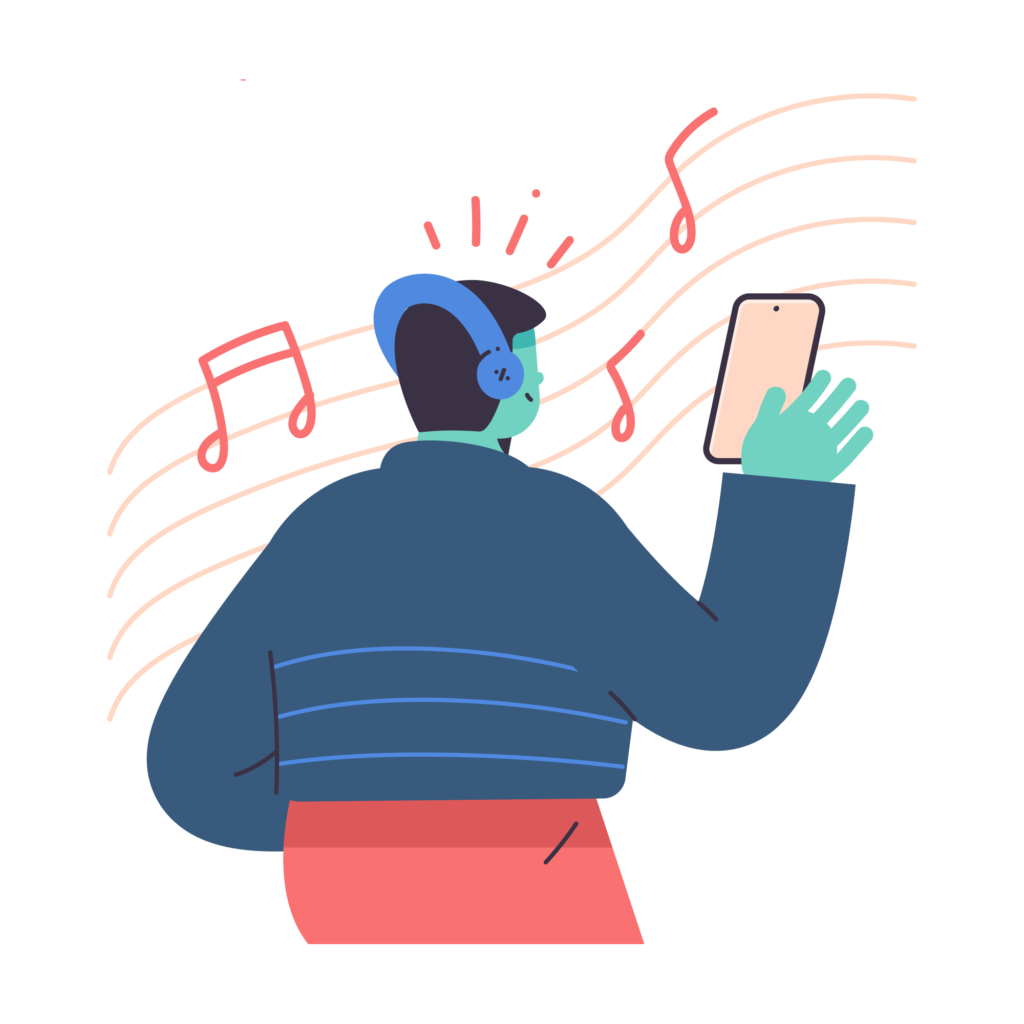X/Twitter is utilized by its audience for many different purposes. According to Statista, In May 2021, over 80 percent of high-volume X/Twitter users in the United States reported using the platform for entertainment. In this case, downloading Twitter videos can be handy. Whether you want to watch offline or share with others without a link, this guide will help. Learn how to download Twitter videos easily.
What is Twitter Video?
Twitter Video refers to videos shared on the Twitter platform. These videos can be uploaded directly by users or shared from other sources. People use Twitter Videos to share news, personal updates, funny clips, educational content, and more.
Types of Videos Shared on Twitter:
- News Clips: TV stations and news outlets often share short clips highlighting major events.
- Personal Videos: Users post videos of their daily lives, such as birthdays, vacations, or personal milestones.
- Educational Content: Teachers and experts share instructional videos on various topics.
- Entertainment: This includes trailers, music videos, comedy sketches, and more.
- Live Streams: Users can broadcast live events directly to their followers.
Twitter videos are extremely popular. With millions of users worldwide, videos have a huge reach. Trending videos can go viral quickly, reaching an audience beyond the user’s followers. This makes Twitter Videos a powerful tool for sharing information and entertainment.
Formats Supported by Twitter for Video Uploads:
- MP4: Most common and preferred format for Twitter videos.
- MOV: Supported but less common.
Videos can be up to 2 minutes and 20 seconds long. Users may upload videos in different resolutions, but Twitter compresses them for faster loading. The platform supports both landscape and portrait orientations, making it flexible for various types of content.
Why Download Twitter Videos?
Downloading Twitter videos provides numerous benefits, from offline access to increased privacy. Whether for personal use or sharing with others, it’s a valuable tool.
- Downloading Twitter videos allows for offline viewing, uninterrupted by ads or connectivity issues, and ensures permanent access to content that may be deleted or lost.
- It facilitates direct sharing without exposing personal Twitter profiles, offers privacy, and makes content accessible to non-Twitter users.
- Downloading videos is also beneficial for archiving important events, and educational purposes, and maintaining privacy and security by preventing data tracking and retaining control over content access.

How to Download Twitter Videos Using Zeemo
Downloading Twitter videos to your computer is easy with the right tools. Here are detailed steps to use Zeemo.
Step 1: Copy the Twitter video URL
Downloading Twitter video using Zeemo is very simple, you don’t need to register or download any plug-ins, just click on the Twitter Video Downloader copy the URL of the Twitter video, and paste it into the search box.
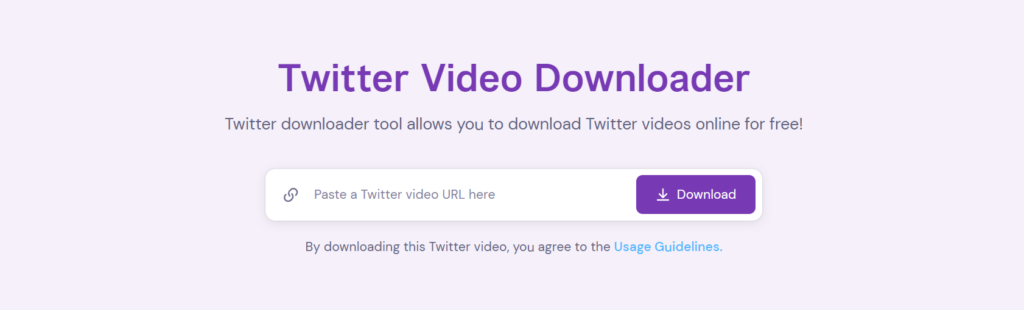
Notice: By downloading this Twitter video, you agree to the Usage Guidelines.
Step 2: Download Twitter Video
Click the “Download” to enter the download page, confirm the video and download the Twitter video for free.
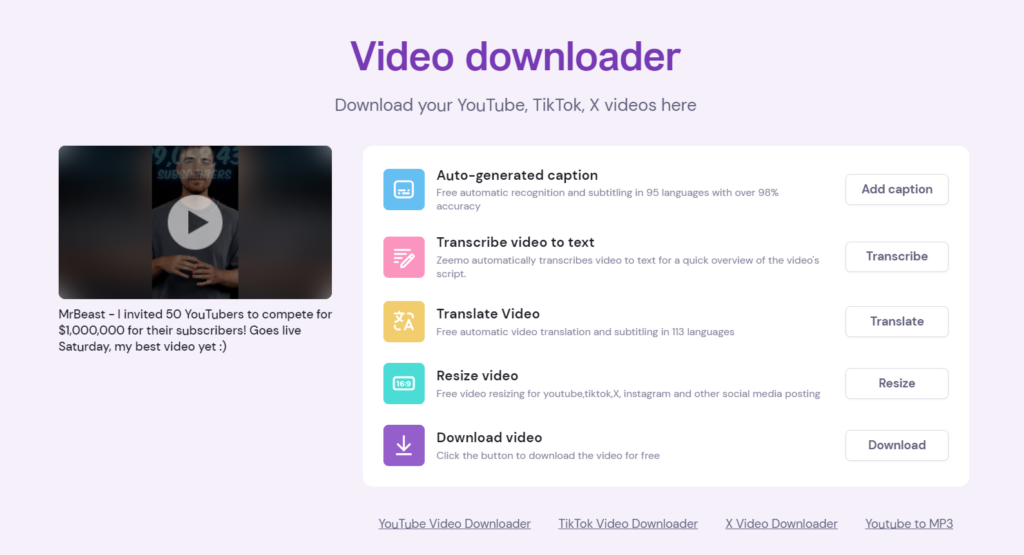
Step 3: Repurpose Twitter video
In addition to downloading Twitter videos, you can also add subtitles to Twitter videos, resize videos, and remake videos for posting on more social media in one click.
Benefits of Using Zeemo to Produce Video
- Ease of Use: Zeemo has user-friendly interfaces.
- Quick Downloads: You can save videos quickly with just a few clicks.
- Auto-Generate captions: Zeemo can recognize nearly 100 languages and automatically generate captions for them, greatly improving the efficiency of video creation.
- Translate video: Zeemo can automatically translate video subtitles into up to 113 languages.
- Additional functions: Additional functions are provided within the application, such as video editing, the ability to resize videos, convert video audio to text, etc.
Alternative Methods to Download Twitter Videos
There are several ways to download Twitter videos. Each method has its own advantages and drawbacks.
Overview of Browser Extensions That Can Be Used
Browser extensions offer a convenient way to download Twitter videos directly from your web browser.
- Twitter Media Downloader:
- Available for Chrome and Firefox.
- Adds a download button directly to Twitter’s interface.
Pros: Easy to use; integrated into the Twitter website.
Cons: Limited to desktop browsers; may not support batch downloads.
- Video Downloader Professional:
- Works with various websites, including Twitter.
- Allows you to choose video quality before downloading.
Pros: Versatile; supports multiple sites.
Cons: May require frequent updates to stay compatible.
Common Issues and Troubleshooting When Downloading Twitter Videos
Downloading Twitter videos can sometimes be tricky. Here are common problems you might encounter and how to solve them.
Identify Common Problems Users Might Face
- Broken Links:
This happens when the tweet URL is incorrect or the tweet has been deleted. - Unsupported Formats:
Some tools may not support all video formats available on Twitter. - Low Video Quality:
The downloaded video might not match the original quality. - Download Failures:
Interruptions in the download process can cause incomplete files.
Provide Solutions for Each Common Issue
- Fixing Broken Links:
Double-check the URL. Ensure you have copied the correct tweet link. If the tweet was deleted, unfortunately, you won’t be able to download the video.
- Handling Unsupported Formats:
Use versatile downloaders like 4K Video Downloader or Zeemo, which supports multiple formats. If a video format is not supported, consider converting the video using online converters.
- Improving Low Video Quality:
Choose the highest quality option available when downloading. Tools like SaveTweetVid and TwitterVideoDownloader offer different quality settings; always select the best one.
- Preventing Download Failures:
Ensure a stable internet connection. If the download fails, retry using a reliable downloader or switch to another tool. Some software like JDownloader can resume interrupted downloads.
Tips for Ensuring Successful Downloads
- Double-Check URLs: Always verify the tweet link before pasting it into the downloader.
- Stable Connection: Use a stable and fast internet connection to avoid interruptions.
- Choose High-Quality Options: Whenever possible, select the highest video quality available.
- Use Trusted Tools: Stick to well-known downloaders to minimize the risk of errors.
Recommendations for Maintaining Video Quality
- Avoid Compression: Some tools compress videos, reducing quality. Use tools that allow you to choose the original resolution.
- Update Software: Keep your downloading software up to date to ensure compatibility with Twitter’s latest updates.
- Check Settings: Configure your downloader’s settings to prioritize high-quality downloads.
- Storage Space: Ensure you have enough space on your device to save high-quality videos without issues.
Troubleshooting these common issues ensures a smoother and more reliable experience when downloading Twitter videos.
Legal and Ethical Considerations for Downloading Twitter Videos
Downloading Twitter videos isn’t just about technical know-how—understanding the legal and ethical implications is crucial.
Legal Implications of Downloading and Sharing Videos
- Copyright Laws: Downloading videos without permission can violate copyright laws. Always ensure you have the right to download and share the video.
- Intellectual Property: Videos on Twitter are often protected under intellectual property laws. Unauthorized use could lead to legal consequences.
- Jurisdictional Differences: Laws regarding downloading content vary by country. What’s legal in one place might not be in another.
Twitter’s Terms of Service Regarding Video Downloads
- No Download Button: Twitter does not provide a direct download option, indicating that the platform prefers videos to be viewed on Twitter itself.
- Content Usage: According to Twitter’s terms, users should not download or share content without permission from the original poster.
- API Restrictions: Twitter’s API usage policies also restrict how videos can be accessed and used by third-party tools.
Ethical Considerations
- Consent: Always seek permission from the video owner before downloading or sharing their content. This is especially important for personal or sensitive videos.
- Credit: If you share a downloaded video, credit the original poster. This respects their work and effort.
- Context: Ensure the video remains in its original context. Misrepresenting content can mislead viewers and cause harm.
Best Practices for Responsible Video Downloading
- Ask for Permission:
Best Practice: Directly message the video owner to request permission to download and share their video. - Use for Personal Viewing:
Best Practice: Limit downloaded videos for personal use rather than redistribution. - Cite Sources:
Best Practice: When sharing a downloaded video, include a link back to the original tweet or credit the creator. - Respect Privacy:
Best Practice: Avoid downloading and sharing videos of private individuals without their consent, especially in sensitive or private settings. - Check for Licenses:
Best Practice: Some videos may have specific licenses attached. Ensure you comply with these licenses when downloading or sharing.
Understanding these legal and ethical considerations helps you navigate the complexities of downloading Twitter videos responsibly.
Resources:
Statista: https://www.statista.com/statistics/828092/distribution-of-users-on-twitter-worldwide-gender/