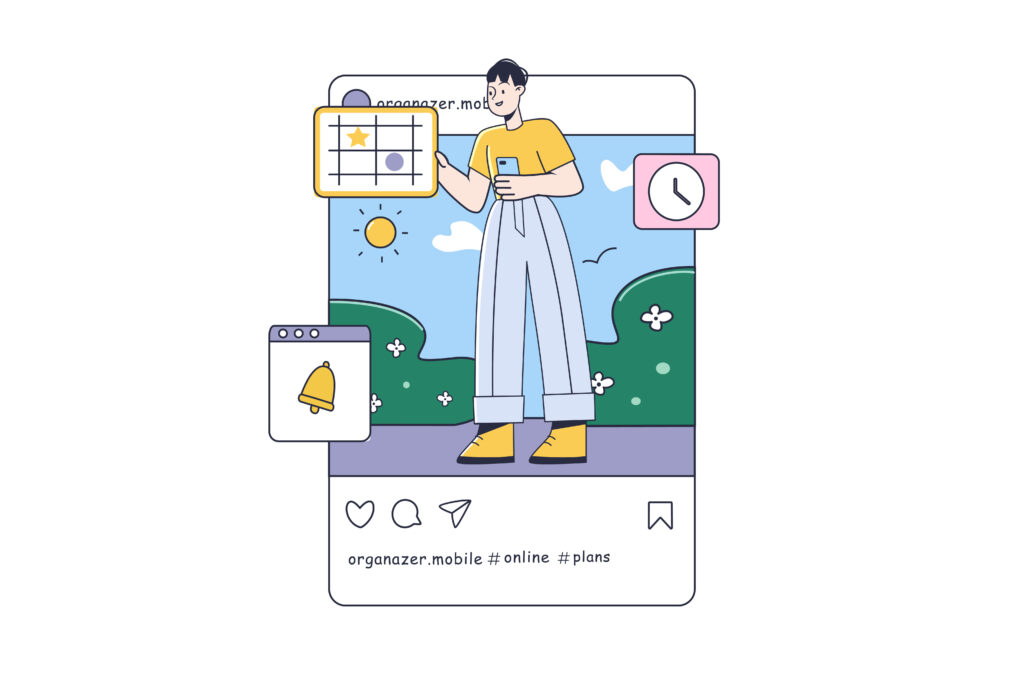With over 2 billion monthly active users globally, Instagram Reels has become a popular feature on the platform since its launch, especially among users looking for short-form video content.
The success of Reels can be extrapolated from the platform’s overall growth and the growing trend on social media towards short-form video content.The regular updates and new features of Reels also show its growing importance to Instagram’s strategy and user engagement.
This article explains what Instagram reels are, why you should add Instagram reels captions, how to add Instagram reels captions and more from a content creator’s perspective.
This post will go into more detail on these aspects:
- What is Instagram reels?
- What is Instagram reels captions?
- Why add captions to Instagram reels?
- How to add captions to Instagram reels ?
- Why is Zeemo better for adding captions to Instagram reels videos?
- How to add captions to Instagram reels videos with Zeemo?
What is Instagram reels?
Instagram Reels is a feature within the Instagram app that allows users to create and share short-form video content, similar to TikTok. Launched in August 2020, Reels provides users with a set of creative tools including various editing options, AR effects, speed controls, and the ability to align different clips for seamless transitions.
Users can record and edit 15-second to 60-second multi-clip videos with audio, effects, and new creative tools. Reels can be shared with followers on the Feed or, for accounts set to public, they can be made available to the wider Instagram community through a new space in Explore. This feature is Instagram’s response to the growing popularity of short-form video content, offering a platform for users to express creativity, engage with audiences, and potentially go viral within the app.
Content creators using Instagram Reels can expect several benefits and opportunities:
- Increased Visibility and Reach: Reels allows creators to attract a wider audience, including non-followers, through featured content on its Reels tab and Explore page.
- Engagement with Younger Audiences: Reels’ popularity with younger demographics offers creators the chance to engage with an audience that prefers short-form videos.
- Creative Expression: With various editing tools, effects, and music options, Reels allows creators to express their creativity and produce dynamic and engaging content.
- Potential Virality: Due to the nature of short-form content and Instagram’s algorithm, there’s a potential for Reels to go viral, significantly boosting a creator’s visibility and follower count.
- Monetization Opportunities: Instagram has been exploring ways to monetize Reels, which could include ad revenue sharing or other forms of compensation, offering potential income streams for creators.
- Brand Partnerships and Sponsorships: The popularity of Reels can attract brand partnerships and sponsorships, as businesses look to capitalize on popular content and reach specific audiences.
What is Instagram reels captions?
Instagram Reels captions are text overlays on Reels videos that provide a written description or transcription of the audio content. These captions enhance the accessibility of the content, making it easier for viewers to understand and engage with the video, especially for those who are deaf or hard of hearing, or when audio cannot be played.
When captions are on, the speech in a reel or video is automatically written out as text at the bottom. Instagram uses speech recognition technology to automatically create captions.
Why add Instagram reels captions?
According to a recent PMW report, Instagram users spend 17.6 million hours a day watching Reels on the platform, indicating that there is a huge amount of content on top of Reels, so how can content producers attract more users through their content?
Content producers can create high-quality, engaging content based on audience preferences and publish it consistently to attract more users. Utilising search engine optimisation techniques, relevant hashtags and engaging with audiences can increase visibility and foster community development. Reach can be further expanded through collaboration, utilising multiple social media platforms and responding to analytics and feedback.
But all of these approaches are too difficult for new content producers and therefore too much for them. But there is one way, which is 0 difficulty for content producers and that is adding captions to Instagram reels videos.
According to the BBC, four out of five viewers aged 18-25 said they use subtitles all or part of the time, Stagetext’s figures said. The charity’s research suggested an average of 31% of people would go to more live events and shows if more had captions on a screen in the venue. Among 18-25s, that figure was 45%, compared with 16% among over-56s.
According to preply’s survey of more than 1,260 Americans, it was concluded that:
- 50% of Americans watch content with subtitles most of the time.
- 55% say it is harder to hear dialogue in shows and movies than it used to be.
- 62% of Americans use subtitles more on streaming services than regular TV.
- 57% watch content in public; 74% of Gen Z do so.
How to add captions to Instagram reels ?
Currently there are two ways to add captions to Instagram reels videos, the first is to use the tool that comes with Instagram reels to automatically identify and add captions. The second is to use an external tool, here we recommend Zeemo to add captions to Instagram reels videos. Because Zeemo has unparalleled advantages, here’s how to add captions to Instagram reels.
To add captions to an Instagram reel using the app’s caption tool, follow these steps:
Step 1: Creating the reel
Begin by creating your reel on Instagram. Open your account, tap the ” + ” icon at the screen’s bottom, and choose Reel from the menu.
Record your content live using the white record button or upload a video from your gallery using the ” + ” photo icon at the bottom-left. After recording or selecting your video, click Next.
Step 2: Using the captions feature
On the following screen, tap the stickers icon, which looks like a square sticker with a smiley face, at the top.
In the menu that appears, choose captions. Allow the app to complete the automatic transcription process.
Step 3: Customizing and editing captions
Once the automatic captions have been generated, use the bottom menu bar to change the font, font size and colour of the captions until you are satisfied.
If there are any errors in the captions generated in Instagram’s own font generation tool, you can tap on the on-screen captions to edit the content. When the editing is done, just click on the “Done ” button.
Why is Zeemo better for adding captions to Instagram reels videos?
The advantages of using Zeemo over the tools that come with Instagram reels can be summarised as follows.
Zeemo has revolutionised video captioning with its cutting-edge AI technology and offers a number of standout features that set it apart:
- Compared to Instagram reels, which can only be captioned on mobile phones, Zeemo can caption reels on both mobile phones and computers.
- Developed using sophisticated AI and extensive data modelling.
- Delivers an impressive 98% accuracy rate across all supported languages.
- Supports up to 20 different languages.
- Free subtitle translation in all languages.
- Cost-effective compared to competitors, starting as low as $6.67 for a 200-minute per month plan.
- More than 500 caption templates and styles to choose from.
- Allows dynamic captioning effects.
- Exports caption files and videos with embedded captions.
- Includes a comprehensive free trial with 20 minutes of full-featured access per user.
How to add captions to Instagram reels videos with Zeemo?
As mentioned above, one of the advantages of Zeemo over Instagram reels’ own caption generator is that it supports adding captions to Instagram reels on both mobile phones and computers.
How to add captions to Instagram reels videos on mobile using Zeemo?
In order to improve your reading efficiency, the following content is a simple version of the introduction. If you need to know in detail how to use Zeemo’s mobile version to add subtitles to the video, please click this article ” How to add subtitles to a video on your phone” for more details.
- Open the Zeemo App (Click here to download Zeemo App)
- Register and login to Zeemo account
- Click the Upload Video button
- Select the video you want to add subtitles to
- Click Add Subtitles
- Select the language of the audio subtitles and whether it needs to be translated or not
- Click Recognise to get the subtitle content
- Click ” Export ” to export the video or subtitle file
How to add captions to Instagram reels videos on your computer using Zeemo?
In order to improve your reading efficiency, the following content is a simple version of the introduction. If you need detailed information on how to use Zeemo Web to add captions to videos on your computer, please click on this article “How to add subtitles to videos on your computer” for more details.
- Open Zeemo website(Click here to enter Zeemo workspace)
- Click to register and log in to your Zeemo account
- Click ” Create Captions ” or “New Project “
- Open Zeemo website
- Click on Register and login to your Zeemo account
- Click on “Create Subtitle” or the “Create Subtitle” button under “New Project”
- Click to upload a local file, or paste a link from Youtube or Google drive into your workspace
- Select the original language of the video and, if bilingual subtitles are required, the language to be translated
- Wait for the automatic generation of subtitles to complete, and then modify the content and style of the subtitles
- Click ” Export ” to export the video or subtitle file
This is the full tutorial for adding editorial captions to Instagram Reels videos, it is worth noting that the way you add subtitles may vary as you upgrade your app, and this article is for reference only. We highly recommend you to try Zeemo for free to add captions to Instagram Reels videos.
Quote