Instagram Reels is a feature launched by Instagram in 2020. It is a new way to create and discover short, entertaining videos on Instagram. Some studies also focus on leveraging Instagram Reels as a marketing instrument, given its innate appeal to an audience inclined toward quick and engaging content.
According to the BBC, four out of five viewers aged 18-25 said they use subtitles all or part of the time. Research suggested an average of 31% of people would go to more live events and shows if more had captions on a screen in the venue. This article will give you a basic tutorial on how to add captions to Instagram Reels.
What is an Instagram Reel?
Instagram Reels are short, engaging videos you can create and share on Instagram. They can be up to 90 seconds long and often include music, filters, and other creative tools. The main goal of Reels is to entertain and engage your audience. Reels are meant to capture attention quickly and keep viewers hooked.
Definition and Purpose of Instagram Reels
Instagram Reels are short videos designed to be fun and engaging. They allow you to share snippets of your life, showcase products, or entertain your followers with creative content. The purpose is to create content that is both captivating and easy to consume. These videos can include music, text, and special effects to make them more interesting.
Benefits for Creators and Businesses
Instagram Reels offer several advantages for creators and businesses:
- Increased Visibility: Reels appear on the Explore page, helping you attract new followers.
- High Engagement: The interactive nature of Reels keeps viewers engaged, increasing likes, comments, and shares.
- Versatility: You can use Reels to showcase products, share tutorials, or entertain.
- Brand Awareness: Creative and engaging Reels can enhance your brand image and make you memorable.
Longevity and Discoverability of Reels
One of the standout features of Instagram Reels is their longevity and discoverability:
- Permanent Content: Unlike Stories, Reels stay on your profile unless you delete them. This makes them a lasting part of your content strategy.
- Explore Page: Reels are prominently featured on Instagram’s Explore page, making them more discoverable to users who don’t follow you.
- Algorithms: Instagram’s algorithm often prioritizes Reels, increasing the chances of your video being seen by a wider audience.
Instagram Reels offer a unique way to engage with your audience and reach new viewers through creative, short-form video content.
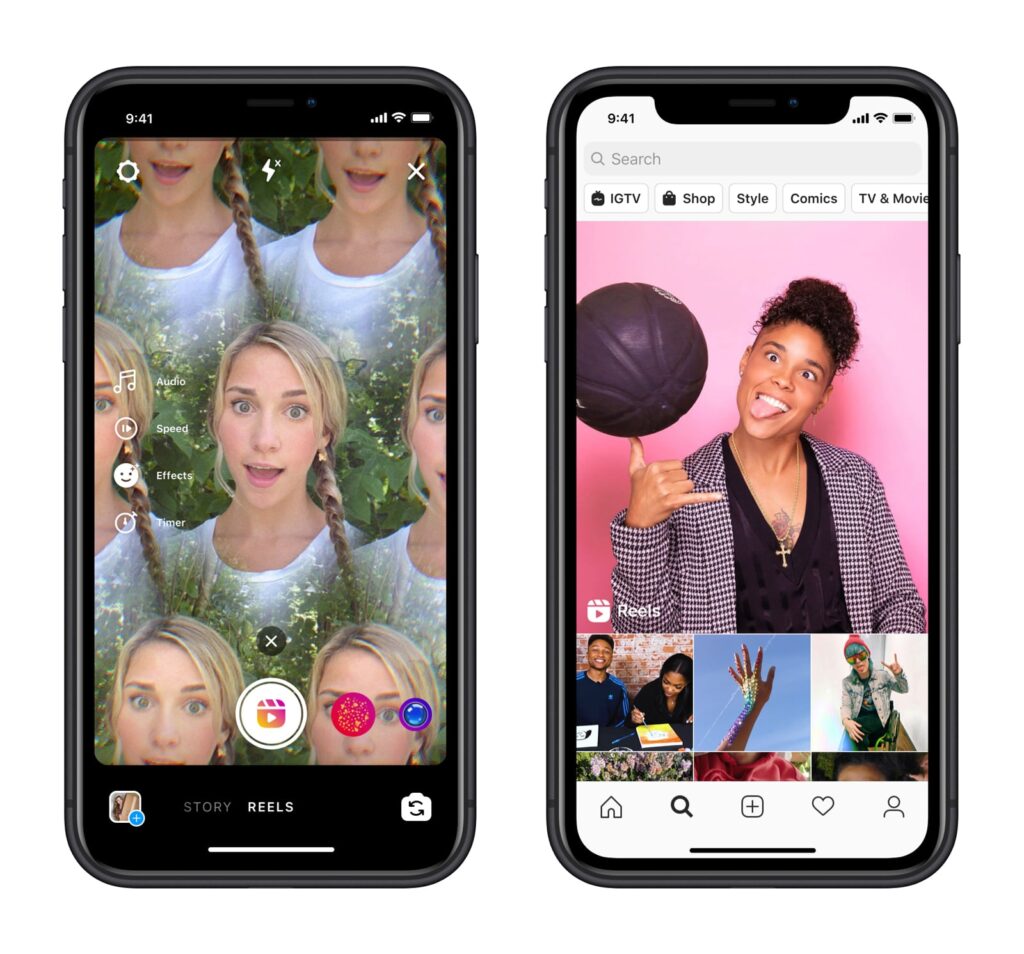
Why Should You Add Captions to Instagram Reels?
Enhancing Video Views
Captions make your Instagram Reels accessible to everyone, including those who are hard of hearing or prefer watching videos without sound. They provide a written version of your spoken content, ensuring that no one misses out on your message and increases video views.
Increasing Viewer Engagement and Retention
Captions can significantly boost engagement and retention rates. When viewers can read along with what you’re saying, they are more likely to stay interested and watch the entire video. This can lead to more likes, comments, and shares.
- Higher Watch Time: Captions keep viewers engaged, encouraging them to watch the entire video.
- More Interactions: Engaged viewers are more likely to interact with your content through likes and comments.
Boosting Video SEO and Discoverability
Using captions can improve the searchability of your Instagram Reels. Captions help Instagram’s algorithm understand the content of your video, making it easier to categorize and show to the right audience.
Here are how captions help:
- Keyword Inclusion: Including relevant keywords in your captions can improve your video’s ranking in search results.
- Enhanced Algorithm Understanding: Captions provide context for your video, helping the algorithm suggest it to users interested in similar content.
Improving Professionalism and Clarity of Content
Captions can make your Instagram Reels look more polished and professional. They ensure that your message is clear, even if the audio quality is not ideal or if the viewer is in a noisy environment.
- Clear Communication: Captions ensure that your message is understood, regardless of audio issues.
- Polished Appearance: Well-placed and formatted captions enhance the overall look of your video.
Adding captions to Instagram Reels enhances your content’s reach and effectiveness, making it more engaging and accessible.
How to Add Captions to Instagram Reels Automatically
Using Zeemo to Add Captions to Instagram Reels
Zeemo is an AI subtitling tool specifically for video creators that does:
- Automatically transcribe video/audio and automatically add captions;
- Automatic translation of video/audio subtitles;
- A large number of subtitle-style templates;
Step 1: Register Zeemo
Click on the Zeemo website to register and log in. You can sign up and log in to Zeemo Web via your Apple, Google, Facebook, or email accounts.
Step 2: Upload your Video
Click “Create Captions” on the Workspace or the “Create Subtitle” button under “New Project”. Choose to upload a local file, or paste a link from YouTube or Google Drive into your workspace.
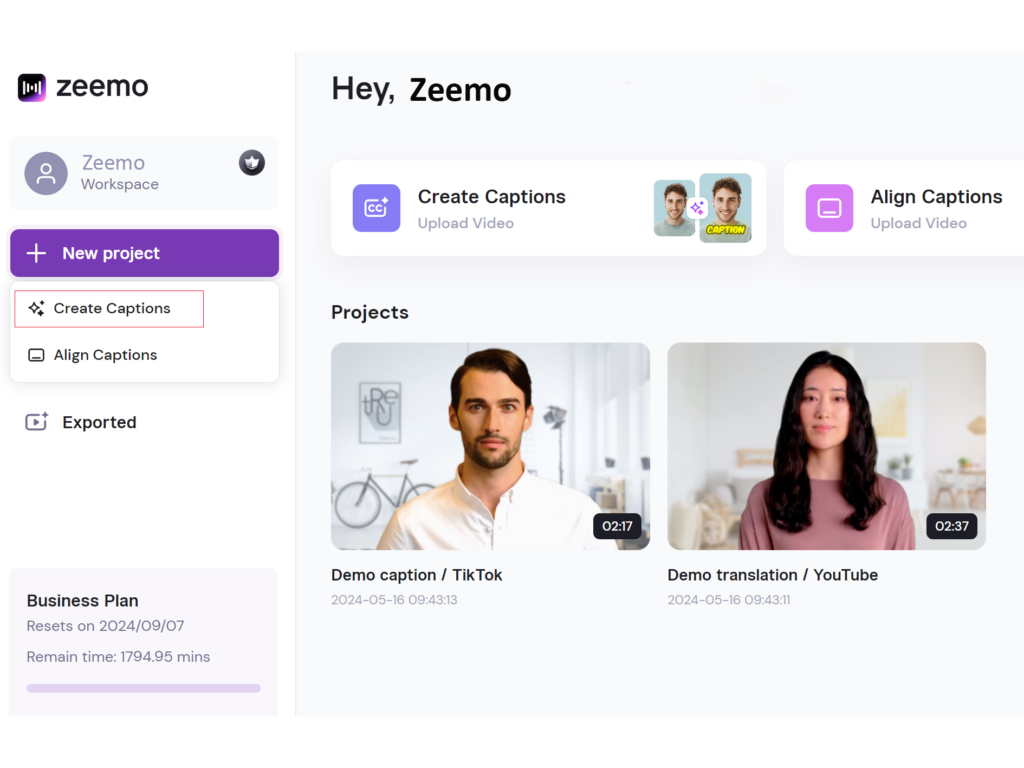
Step 3: Select and Edit Reels Captions.
Zeemo offers 100+ fun and engaging subtitle-style templates to help you adapt to different video styles so that you can better add subtitles to video.
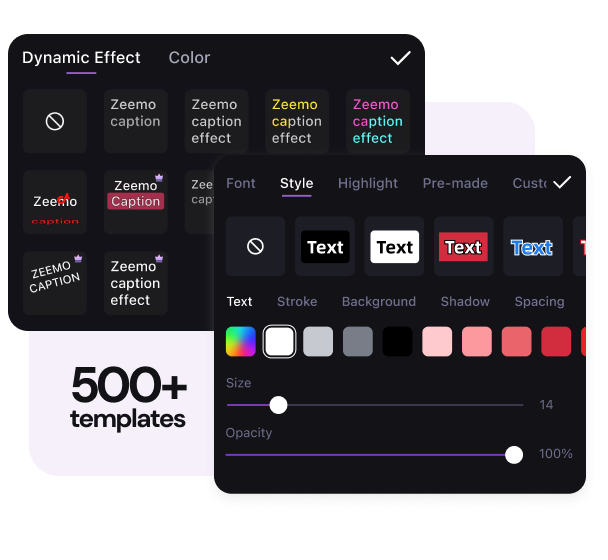
Zeemo supports uploading video formats such as MP4, MOV, 3GP, and MP3 and basically covers all video types on the market. zeemo also has the ability to directly paste links from YouTube and Google Drive, which is more friendly to YouTube bloggers and users who need to add links to larger videos.
Using Zeemo can significantly enhance the quality and accessibility of your Instagram Reels. With various options available, you can choose the one that best fits your needs.
Using Instagram’s Built-In Captioning Tool
Instagram makes it easy to add captions to your Reels with its built-in captioning tool. This tool automatically generates captions based on the audio in your video, making your content more accessible and engaging.
Step-by-Step Instructions for Enabling Captions
Follow these steps to enable captions on your Instagram Reels:
-
Create Your Reel: Follow the steps to create a new Reel or upload an existing video.
-
Access the Stickers Menu: After recording or uploading your video, tap the sticker icon at the top of your screen. This icon looks like a square smiley face.
-
Select the Captions Sticker: From the list of sticker options, choose “Captions.” Instagram will then analyze the audio and generate captions automatically.
-
Wait for Processing: Allow Instagram a moment to process and transcribe the audio. This can take a few seconds to a minute, depending on the length of your video.
Tips: Formatting and Styling Your Captions
Once your captions are accurate, you can format and style them to fit your video’s aesthetic:
-
Font Selection: Use the menu bar at the bottom to select different fonts. Instagram offers various styles to match your content’s tone.
-
Text Color: Choose from a range of colors to make your captions stand out. Ensure the color contrasts with your video background for readability.
-
Background Options: Add a background to your text to improve visibility. This is useful if your video has a busy or colorful background.
-
Positioning: Drag and place the captions anywhere on the screen. Avoid placing text where it might obscure important visuals.
Editing Features Within the Instagram App
Instagram provides several editing features to enhance your Reel:
-
Trim and Cut: Adjust the length of your clips to ensure smooth transitions.
-
Filters: Apply filters to enhance the color and mood.
-
Text and Stickers: Add text overlays and fun stickers to make your Reel more interactive.
-
Voiceover: Use the voiceover tool to add narration or commentary to your Reel.
-
Audio Mix: Adjust the volume levels of your video’s original audio and add music to ensure clarity.
Creating a Reel involves planning, filming, and editing. Using Instagram’s tools and features helps make your content engaging and professional.
FAQ about adding captions to Instagram Reels
Can subtitles from third-party platforms be uploaded to Instagram reels?
Yes. To use captions made with third-party tools, you can follow these steps:
-
Create Captions: Use a third-party app to generate and edit your captions.
-
Export Video: Save or export the video with embedded captions from the app.
-
Upload to Instagram:
-
Open Instagram and go to the Reels creation screen.
-
Tap the “+” icon to upload the captioned video from your camera roll.
-
Proceed with the usual steps to post your Reel.
-
Can I add captions to a Reel after I’ve already posted it?
No, you can’t add the auto-generated captions after posting. You would need to download the video, delete the post, add captions, and then re-upload the Reel.
What if the captions don’t show up?
If the captions sticker doesn’t work, make sure your Instagram app is updated to the latest version. This is usually divided into two situations
-
If you use Instagram’s Built-In Captioning Tool, you might have to add the captions manually.
-
If you use third-party subtitle software, you may want to check that you exported and uploaded the video with captions.
sources:
-
Instagram: https://about.instagram.com/blog/announcements/introducing-instagram-reels-announcement
-
Sisova, A. (2023). Instagram Reels as an Effective Marketing Tool.
-
Young viewers prefer TV subtitles, research suggests (https://www.bbc.com/news/entertainment-arts-59259964)



