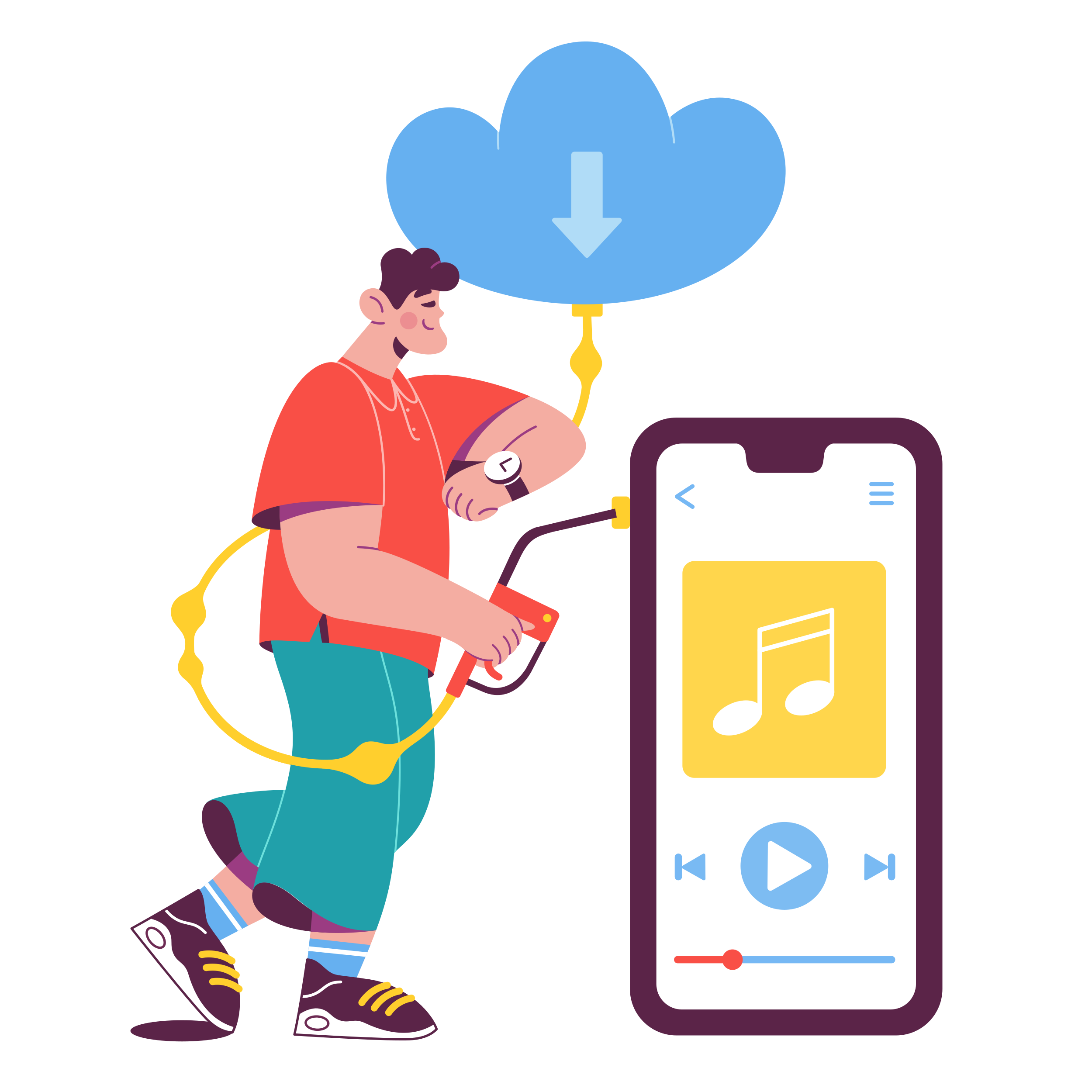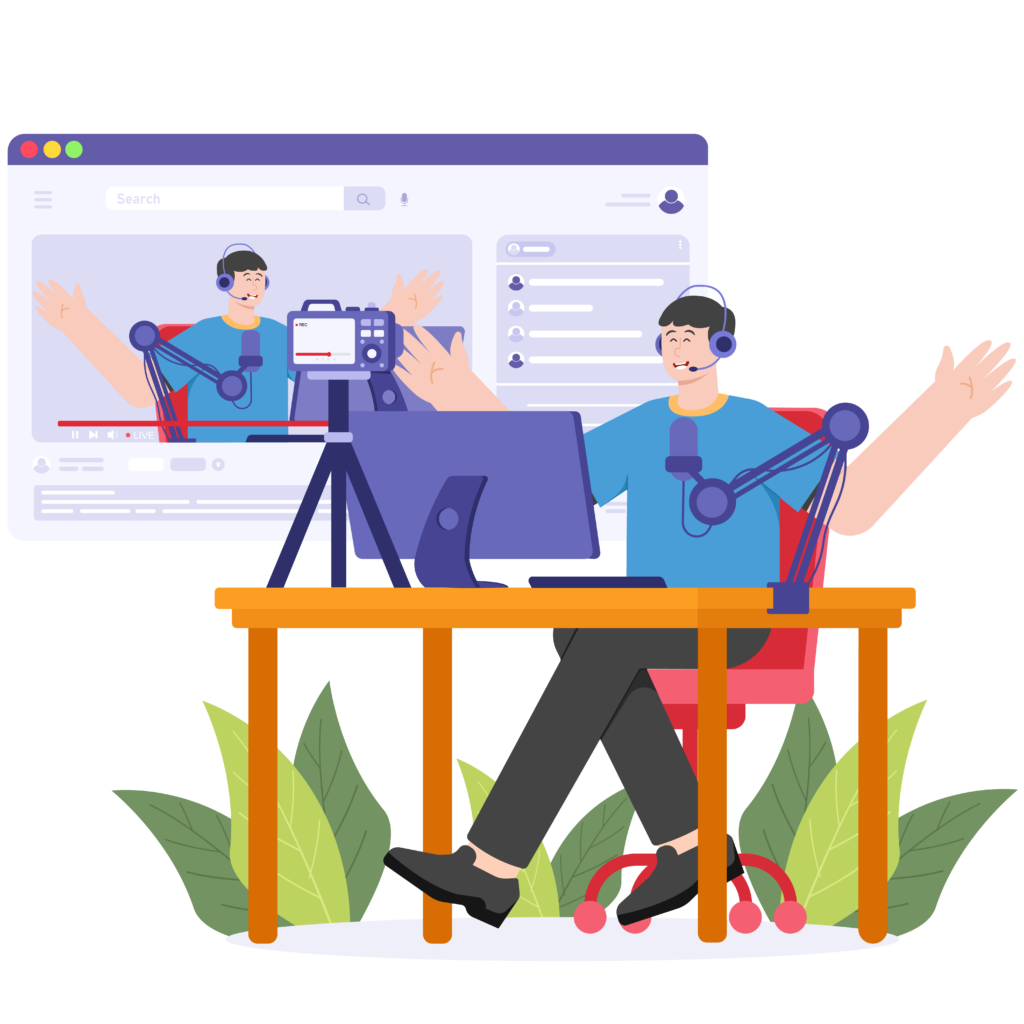YouTube is a popular platform where people share videos on various topics. It started in 2005 and has millions of users worldwide. It’s a place for entertainment, education, and more. YouTube hosts millions of videos, from tutorials to documentaries. It’s also a popular hub for music enthusiasts. However, if you want to listen to music on YouTube offline, you may be subject to some restrictions, so this blog aims to introduce you to how to download music from YouTube.
Reasons to Download Music from YouTube
Many people want to download music from YouTube for several reasons:
-
Offline Access: Listening to music without an internet connection is convenient, especially during travel.
-
Personal Playlists: You can create playlists with your favorite tracks and listen to them anytime.
-
Save Data: Downloading music helps to save mobile data. Instead of streaming, you can listen offline.
Legal Considerations and YouTube Terms of Service
Downloading music from YouTube has legal implications. YouTube’s Terms of Service state that you cannot download videos unless you see a download button provided by YouTube. This means:
-
No Unauthorized Downloads: You should not use third-party tools to download content without permission.
-
Respect Copyrights: Many videos are protected by copyright. Downloading them without permission can lead to legal trouble.
Benefits of Downloading Music from YouTube
Downloading music from YouTube offers several benefits:
-
Convenience: You can listen to your favorite tracks anytime, even without internet access.
-
Customization: Create custom playlists with songs you love.
-
Accessibility: Enjoy music during travel, in areas with poor connectivity, or when saving data is essential.
Understanding these points helps you make informed decisions about downloading music from YouTube.
How to Download Music from YouTube: Step-by-Step Guide
Using Online YouTube Downloaders
Online tools like Zeemo make downloading music from YouTube easy. These websites convert YouTube videos into audio files that you can save on your device. The following is how to use Zeemo to convert YouTube to MP3 and download music.
Step 1: Paste YouTube Music URL
Copy the audio and video links you need to convert from YouTube to MP3 and paste them into the search box.
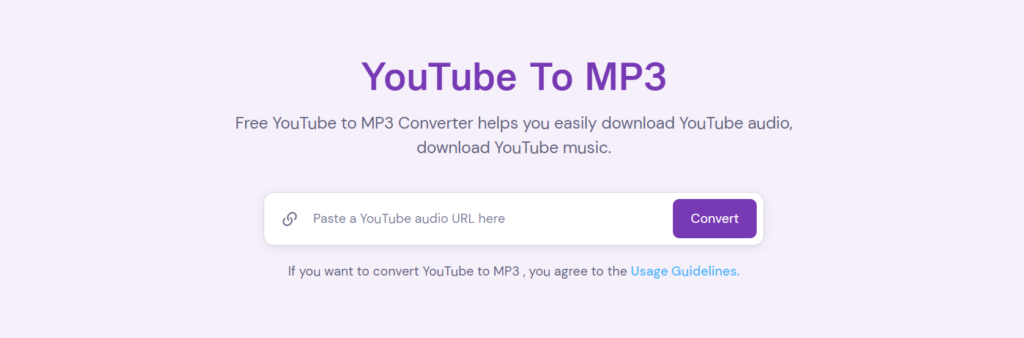
Tips: If you want to convert YouTube to MP3 and download music, you agree to the Usage Guidelines.
Step 2:Convert YouTube to MP3
Click on the Convert button to convert YouTube to MP3 for free and you can download it to your computer.
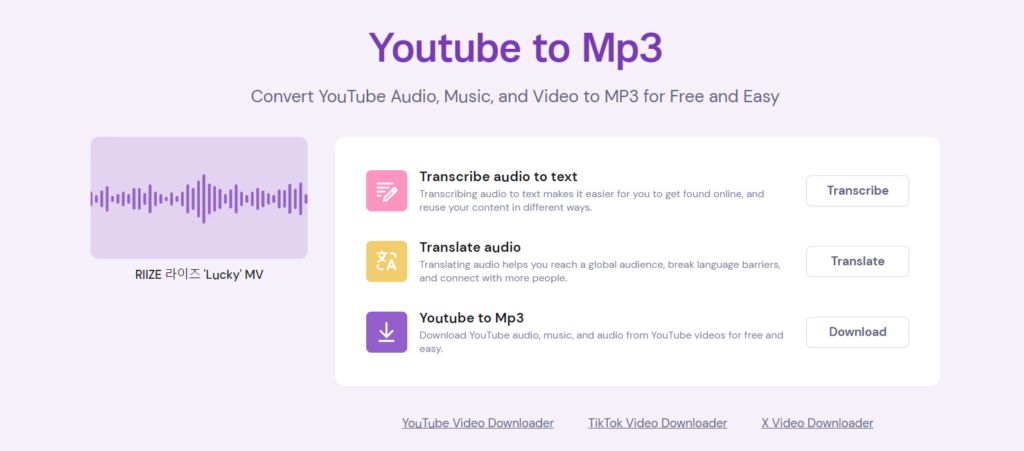
Step 3: Converting Audio Formats
If you need to convert your audio to more formats, you can use Zeemo’s format converter. Zeemo offers a suite of tools designed to enhance and streamline your content creation process. You can click on the homepage of Zeemo to learn more.
Using Browser Extensions
Browser extensions offer another method for downloading music from YouTube. They integrate directly into your browser and provide download options while you browse YouTube.
Introduction to Browser Extensions for Downloading
Extensions like YouTube Video Downloader and Video DownloadHelper make downloading from YouTube straightforward. These extensions add a download button directly to YouTube pages, allowing you to save videos or audio with a single click.
The following are the steps to use
- Install the Extension:
- For Chrome: Go to the Chrome Web Store and search for a YouTube downloader extension. Click “Add to Chrome” to install it.
- For Firefox: Visit Firefox Add-ons and find a YouTube downloader extension. Click “Add to Firefox” to install it.
- Navigate to YouTube:
Open YouTube in your browser and find the video you want to download.
- Download Music:
A download button will appear below the video. Click it, select the format (MP3 for audio), and start the download.
Using these methods, you can easily download music from YouTube using Zeemo or browser extensions. This flexibility allows you to enjoy your favorite tracks offline and create personalized playlists.
Legal and Ethical Considerations When Downloading Music from YouTube
Before you download music from YouTube, it’s crucial to understand the legal and ethical implications. YouTube’s terms of service and the impact on artists are important factors to consider.
Understanding YouTube’s Terms of Service
YouTube’s terms of service outline what you can and cannot do on the platform. According to these terms, downloading content without permission is prohibited unless:
- Explicitly allowed by YouTube: Some videos may have a download button provided by YouTube.
- YouTube Premium: Subscribers can download videos for offline viewing within the app.
Ignoring these terms can result in penalties, including account suspension or legal action.
Legal Alternatives to Downloading Music
Instead of risking legal trouble, consider these legal alternatives:
- YouTube Music Premium: This service allows you to download music legally within the app.
- Spotify and Apple Music: Both offer extensive libraries for offline listening with a subscription.
- Amazon Music: Another subscription-based service with a vast collection.
Using these legal methods supports artists and keeps them within the bounds of the law.
How to Ensure Quality and Safety When Downloading Music
Importance of Downloading from Reputable Sources
When you download music from YouTube, choosing reputable sources is crucial. Trusted websites and tools not only provide better quality but also ensure that your computer remains safe from harmful software. Avoiding sketchy sites can save you from potential data breaches or corrupt files.
Tips for Avoiding Malware and Ensuring File Quality
To avoid malware and ensure the best file quality, follow these tips:
- Use Trusted Tools: Stick to well-known downloading tools like Zeemo or 4K Video Downloader. These platforms are frequently updated to stay secure.
- Check Reviews: Before using any new tool, look up user reviews and ratings. High ratings and positive feedback usually indicate a trustworthy service.
- Avoid Excessive Ads: Sites overloaded with pop-ups and ads are often risky. They might redirect you to malicious websites or download unwanted software.
Overview of Safe Practices: Antivirus Software, Checking File Sizes
Practicing safe downloading habits is essential. Here are some practices to keep in mind:
- Antivirus Software: Always have updated antivirus software running on your computer. This software can scan downloaded files for malware and remove any threats.
- Check File Sizes: Before downloading, check the file size. If it’s unusually large or small compared to other similar files, it might be corrupted or contain malware.
- Secure Browsers: Use browsers known for their security features, like Google Chrome or Mozilla Firefox. They often warn you about unsafe sites.
By following these guidelines, you can explore safe ways to download music from YouTube without compromising your computer’s security or file quality.