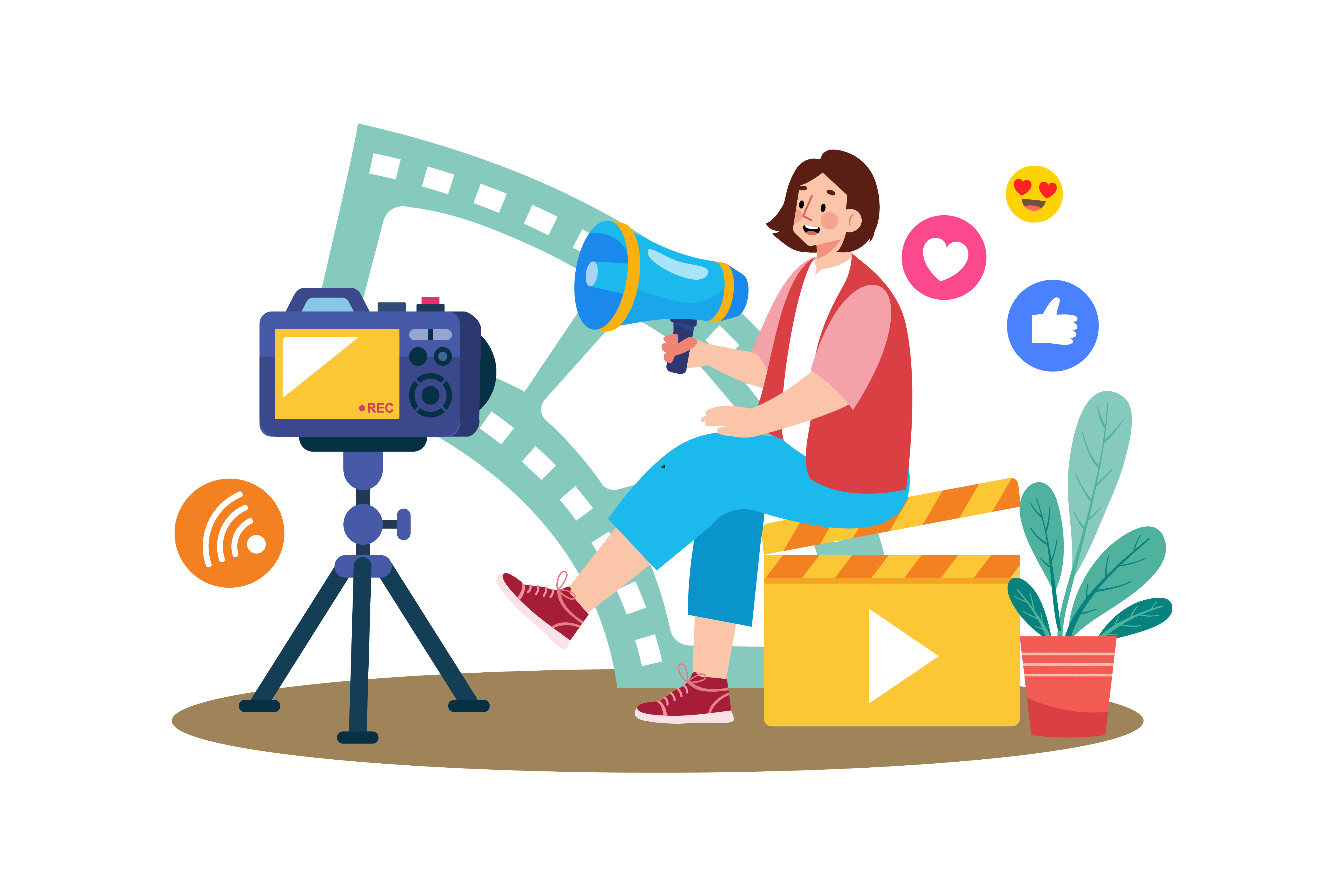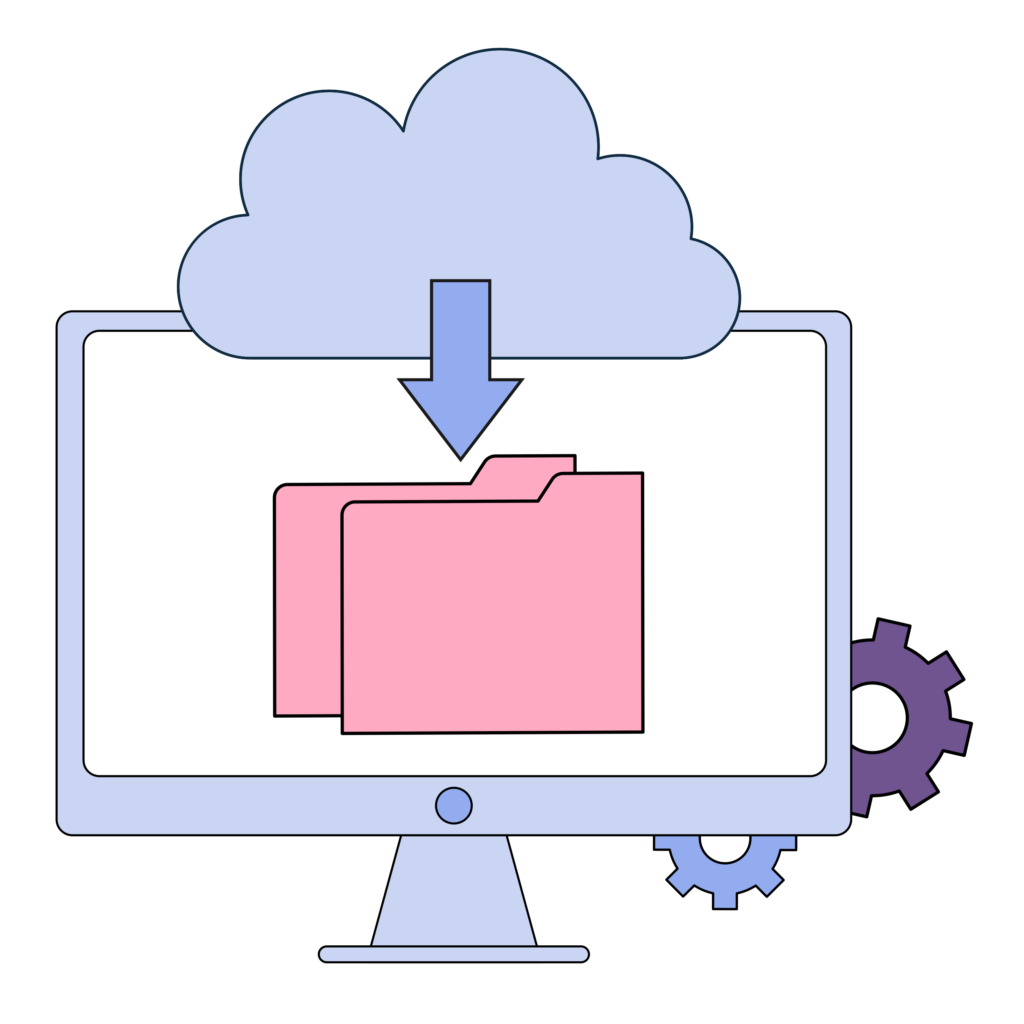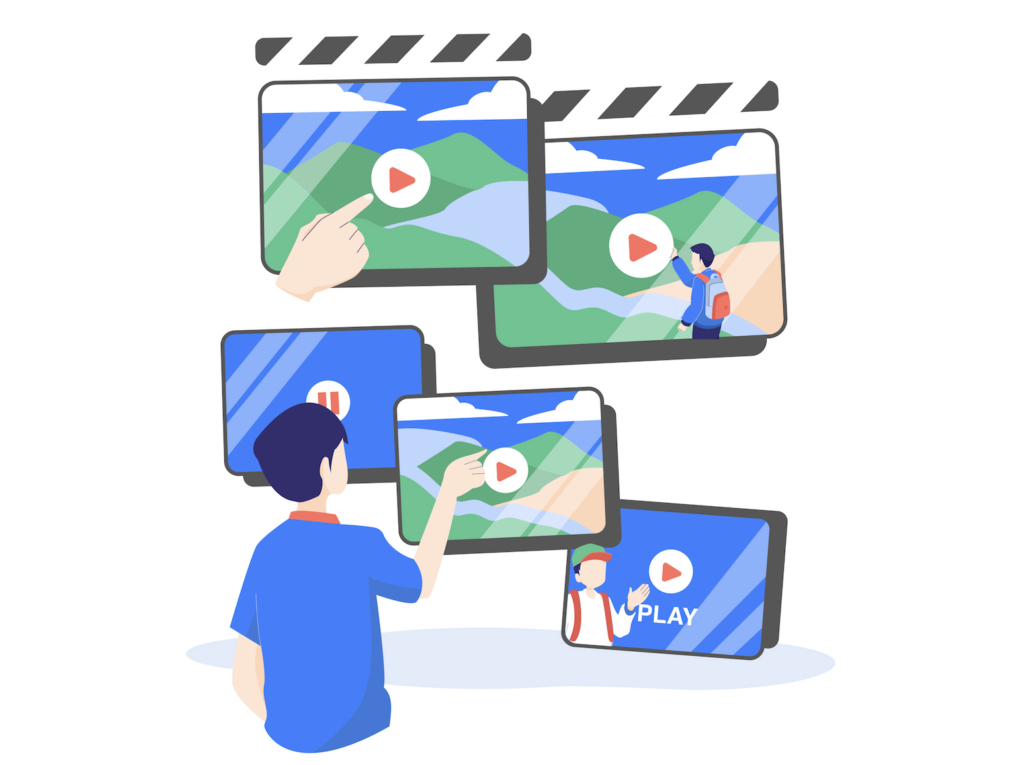Ali Abdaal is a renowned content creator across the internet and is also a doctor. He initially gained popularity through his YouTube channel, where he shares content about improving work efficiency, study techniques, and lifestyle tips.
Abdaal’s content typically focuses on personal development, time management, and effective learning strategies, drawing on his own experiences as a medical student at the University of Cambridge and later as a practicing doctor.

Image via: Ali Abdaal instagram channel
In addition to his YouTube channel, Ali Abdaal also has tens of millions of followers on various social media platforms such as Facebook, Instagram, and Twitter. If you want to become an internet celebrity like Ali Abdaal, or want to make a video with over a million views, this blog will teach you how to make a viral video like Ali’s in three aspects.
First, learn the scriptwriting of Ali’s videos. Write a video script that is sufficiently engaging in a short period of time.
Second, learn the visual effects of Ali’s videos and establish your own unique video style.
Third, learn the post-production of Ali’s videos, especially the effects of subtitles. Effective subtitles can greatly enhance the dissemination and communication of your video’s content.
This will be illustrated using one of Ali’s short videos, “The Diderot Effect,” as an example. This short video has received 2,150,000 views and 1.3 million likes on YouTube, making it an excellent example to learn from.
Step 1: Writing a Video Script Like Ali Abdaal
Clarify the Theme/Point of View
The first step in scriptwriting is to determine the deep meaning behind the video, the themes and content you want to reflect, and the form of expression you choose. For example, in Ali’s video, the theme “The Diderot Effect” allows viewers who are unfamiliar with the Diderot Effect to learn about it within a minute.
Ali’s videos are usually knowledge-sharing focused, and this script aligns well with the content structure of his channel. For the form of expression, Ali typically appears in person, offering rapid knowledge dissemination. You can choose a corresponding form based on your preferences.
The Golden Three-Second Rule
As people’s working hours extend, bite-sized knowledge becomes increasingly popular. In a short video, viewers often decide within three seconds whether to continue watching.
Therefore, it’s crucial to capture their interest in these first three seconds. For instance, at the beginning of Ali’s video, he states:
“This is French philosopher Denis Diderot and in 1766 he created the Diderot effect that still affects us today.”
This conveys three pieces of information about the Diderot Effect: its inventor, its inception, and its ongoing impact. This efficient use of the first three seconds sparks viewers’ curiosity to continue watching.
The Hook Principle
An excellent short video script must contain “hooks.” After initially capturing the viewer’s attention with the “golden three seconds,” the next challenge is to ensure they stay engaged.
Intentionally placing “hooks” in the script can enhance the video’s completion rate. Techniques like plot twists, suspense, and Easter eggs can serve as these hooks. For example, Ali’s script first introduces the impoverished life of French philosopher Denis Diderot, followed by a twist: his funding by Empress Catherine the Great.
This creates a hook, making viewers curious about what happens when a poor person becomes wealthy.
Addressing Questions
After setting up a question hook, you need to provide an explanation. Otherwise, the video becomes meaningless and might even make viewers feel deceived, adversely affecting the quality of your content. In Ali’s case, he addresses the question of what happens when a poor person becomes wealthy by explaining their tendency to engage in extravagant spending.
Echo the Theme
When writing the video script, always keep the theme in mind. The theme is the most crucial part, as it prevents the content from becoming chaotic.
After completing all the above steps, you must combine the content with the theme. In Ali’s video, after addressing the question, he immediately informs the audience that when a person acquires something, they often want more.
This is the Diderot Effect, strongly linking back to the video’s title and providing a perfect conclusion to the informational content.
Encourage Viewer Interaction
For a video to gain substantial views, viewer interaction is essential. Platforms often use metrics like likes, comments, and shares to determine a video’s popularity and decide whether to promote it further.
Ali’s video on the Diderot Effect received an impressive 130,000 comments, significantly boosting its viewership. At the end of the video, Ali encourages this by saying:
“Is this something that you experience in your life? Drop a comment down below and let us know how you’re fighting it.”
However, simply adding a call to action for viewer interaction doesn’t guarantee success. The key is to choose topics that are topical, debatable, and accessible for participation.
Step 2: Establishing Your Own Unique Video Style
1、Choose a Quality Filming Environment
A quality filming environment not only helps you focus on recording but also enhances the viewer’s experience. Ali Abdaal’s videos are mostly shot at home, sometimes in the study, sometimes in the living room.
Beyond home, you can choose many other locations, but it’s essential to select a place that’s quiet and familiar to minimize potential distractions like noise or unintended appearances in the frame. In a familiar environment, you can also reduce nervousness, which is beneficial for shooting.
2、Use Background Blur (Bokeh)
Background blur, or “Bokeh,” is one of the most popular themes in photography. It’s favored because it adds visual appeal to photos, forcing us to focus on a specific area of the image. Click to learn more about Bokeh.
In Ali’s videos, you’ll notice that he often uses background blur. This technique highlights the subject (Ali himself) in the frame, focusing the viewers’ attention on him rather than the background.
Background blur can also soften and harmonize potentially distracting elements in the background.
3、Create a Warm Filming Environment
Even with a blurred background, it’s still partially visible. If the background is not warm and inviting, it can easily distract viewers.
In Ali’s videos, his background is tidy and mainly consists of white walls. He adds green plants, picture frames, and books for a natural and harmonious look.
4、Determine the Right Shot Size for Short Videos
Shot size varies with the distance between the camera and the subject, affecting how the subject appears in the frame. Common shot sizes include long shots, full shots, medium shots, close-ups, and extreme close-ups.
In Ali’s videos, the shot size is mostly close-up or extreme close-up, focusing on his chest and above. This approach allows viewers to better connect with the speaker, enhancing emotional and physical expression, and encourages them to watch the entire video.
5、Decide on the Color and Source of Lighting
Lighting is one of the most crucial tools for photographers to tell a story, create an atmosphere, and connect with the audience. There are generally two types of lighting: high key and low key.
High key lighting is often used in food and beauty product ads for its bright, optimistic mood. It’s also suitable for video interviews or training videos. Low key lighting is used for more serious, dramatic, or narrative videos, often seen in movie scenes portraying psychological aspects.
In Ali’s videos, he uses high key lighting with primarily white light, creating a bright but not harsh effect. Soft lights are essential to achieve this balance.
6、Use Three-Point Lighting to Minimize Shadows
Ali’s videos often feature a clear image of him with minimal shadows. This is achieved by using fill lights and applying the three-point lighting principle.
In this setup, the main light angle ranges from 15 to 70 degrees, with 45 degrees being the most common. A 45-degree light source softens shadows and minimizes their area.
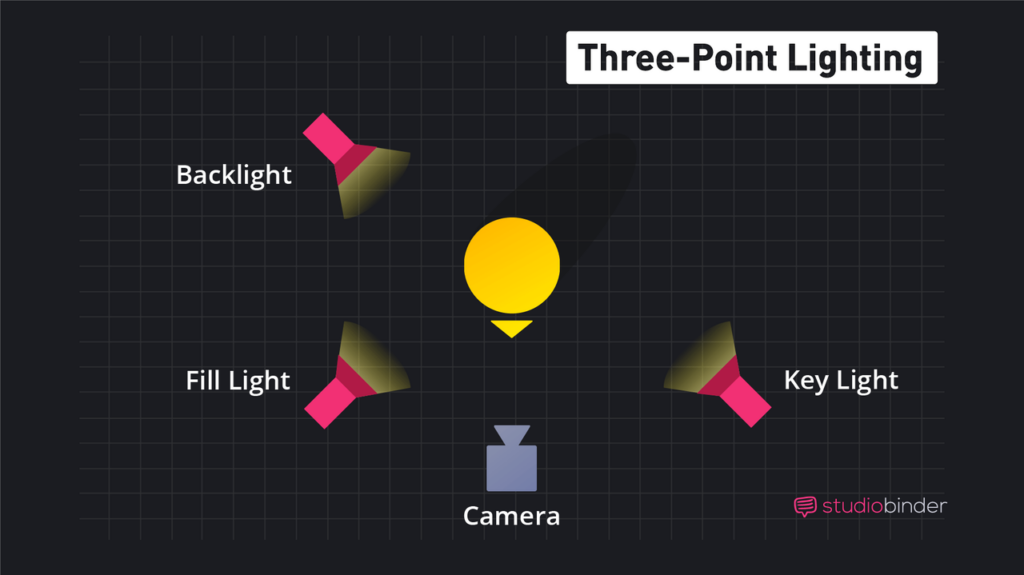
Image courtesy of: Three-Point Video Lighting: Key, Fill, & Backlight Setup Guide
After setting the key light, Ali Abdaal also uses a fill light, which aims to fill in the lighting gaps in the video. It’s usually placed in front of the subject, opposite the key light, and it’s generally recommended that the fill light’s intensity be about 50-75% of the key light.
In the three-point lighting setup, there’s also a backlight, but Ali doesn’t use a backlight in his videos. This is mainly because he usually sits and explains content, so a backlight isn’t necessary to fill in the lighting.
7、Add Elements to Your Personal Touch
After following the above steps, you should add elements that reflect your personal style to the video.
In Ali’s videos, his attire is a part of his personal style. He often wears white, gray, brown, or dark blue T-shirts, paired with his signature round glasses.
This creates a distinctive and irreplaceable impression on the audience and helps differentiate your videos from others in the same category.
Step 3: Learn Ali’s Post-Production Techniques
Ali’s videos may seem simple, but they are quite challenging to replicate. After completing the first two steps, post-production is needed to achieve a similar effect to Ali’s videos. There are already many YouTubers who have done detailed tutorials on this. I have selected one of the more professional explanatory videos for this purpose.
Certainly, the content discussed by this blogger might be challenging for beginners. Here’s a simplified explanation to help you quickly mimic Ali Abdaal’s post-production effects:
In the three-point lighting setup, there’s also a backlight, but Ali doesn’t use a backlight in his videos. This is mainly because he usually sits and explains content, so a backlight isn’t necessary to fill in the lighting.
1、Choose the Right Editing Software
Popular software options include Adobe Premiere, After Effects, and Final Cut Pro, which all require some editing experience. If you’re new to editing software, you can start with Cap Cut, which is user-friendly for beginners, simple to operate, and comes with many special effects and video templates.
2、Trim and Edit the Video Content
Use the editing software to cut out unnecessary content or shots you’re not satisfied with. Ali’s video style is known for being simple, quick, direct, and devoid of superfluous language, which is key to attracting more viewers. If you aim to create a viral video like Ali’s, try to keep it under 60 seconds. The challenge is to convey all necessary information within this timeframe effectively.
3、Highlight the Subject’s Presence
In Ali’s short videos, he is always centered on the screen, making viewers focus solely on him. Besides using background blur, this is achieved through techniques like rotoscoping (cutting out the subject). You can use the pen tool in After Effects for rotoscoping or use software like Cap Cut for intelligent subject extraction. Various AI-based rotoscoping tools are also available for experimentation.
4、Use Subtitles to Enhance Video Effectiveness
Subtitles are crucial for ensuring that your video is understood by a global audience, especially within a 60-second timeframe. Even if English is not your first language, you can use English subtitles. Subtitles can resolve issues of accents or unclear speech. Besides conveying information, subtitles can also serve as a decorative element. Ali uses subtitles in almost every video, typically with a white background and black text for clarity.
5、Subtitles are irreplaceable for several reasons
They improve accessibility for those with hearing impairments.
They allow non-English speakers to understand the content through subtitles, promoting cultural exchange.
According to a Preply survey, younger generations prefer videos with subtitles, and many American viewers also demand them. Hence, subtitled videos can achieve broader dissemination.
How to Create Free Subtitles Like Ali Abdaal’s
If you want to add subtitles to your video in Ali Abdaal’s style within a minute, you can use Zeemo. It’s a straightforward three-step process:
- Register and log in to Zeemo, or click here to access.
- Click on the “Create Subtitles” button, upload your video or paste a link from YouTube, TikTok, Twitter, etc.
- Choose the appropriate language for the video.
- Click on the style button and select the Ali Abdaal subtitle template.
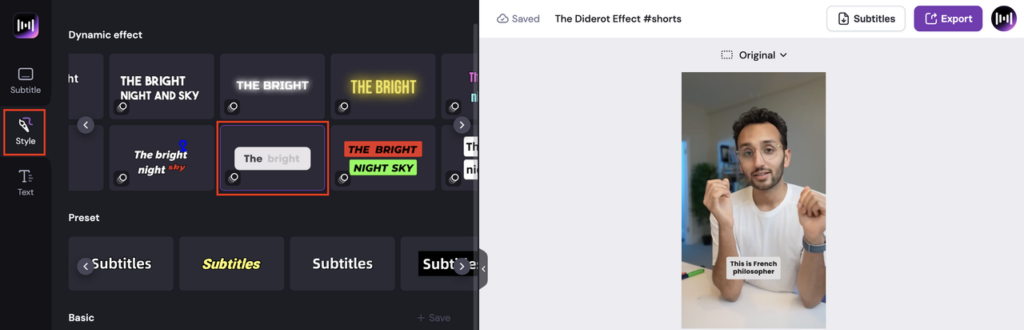
Of course you can have more subtitle templates to choose from, and you can also adjust the font, font size, the way of subtitle and other settings on the basis of the subtitle templates until you get the subtitle style you are satisfied with. Then you can export the video with subtitles.
The above is the whole tutorial content about how to make short videos like Ali to explode the internet. Have you learnt it yet? It is recommended that you can start shooting your videos immediately and add subtitles to your videos for free with Zeemo, so that your videos will be as hot as Ali’s videos on the internet.