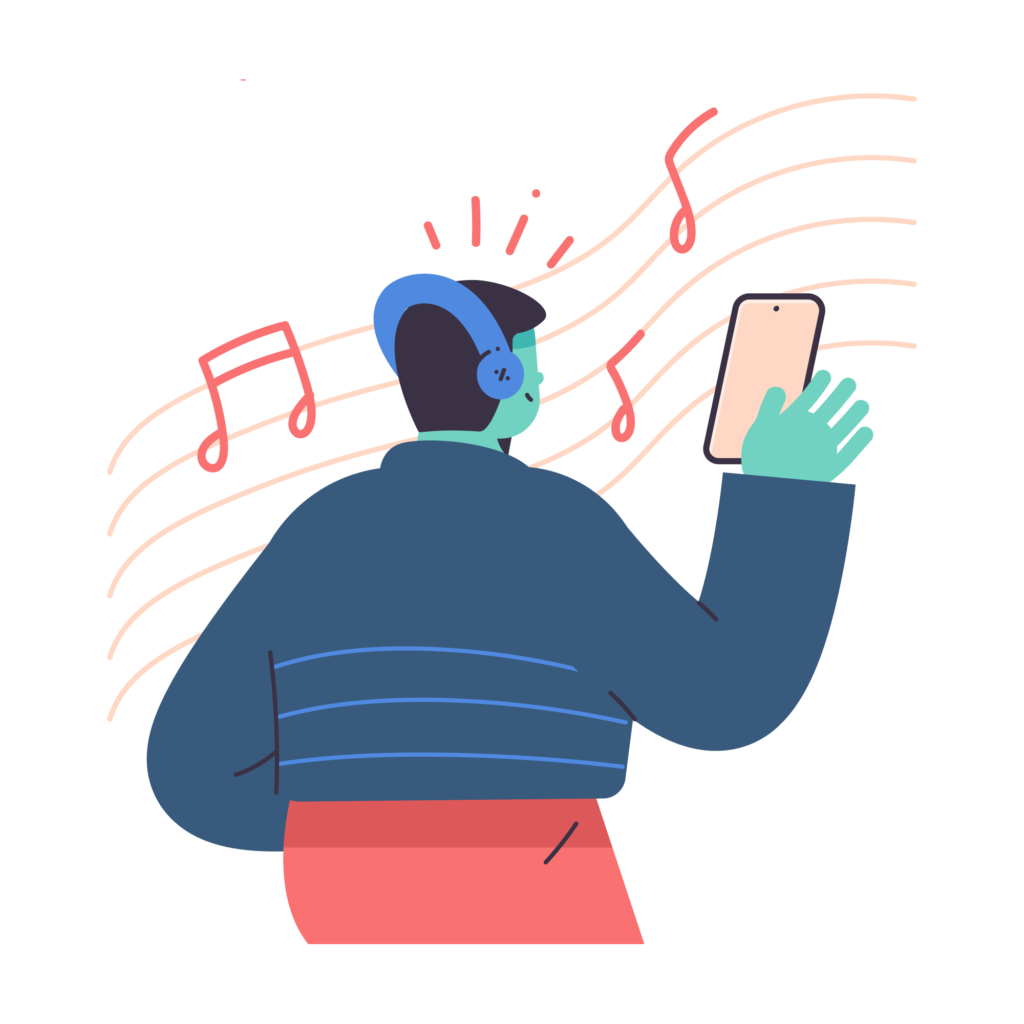Subtitles, as an important part of the video, have become more and more familiar to more and more viewers, and gradually become an unignorable part. Besides the fact that subtitles are gradually becoming a standard part of videos, subtitles can also effectively strengthen the viewership of videos and enhance the goodwill of viewers, and by translating the subtitles, you can also make your videos more widely distributed all over the world.
This article will cover the following aspects, firstly, why you need to download subtitles and what subtitles can do; secondly how to download video subtitles. Third, how to download YouTube videos and YouTube video subtitles; Third, how to automatically download TikTok videos and TikTok video subtitles. Fourth, how to tie in Twitter video and Twitter video subtitles.
Why download subtitles, what is the key role of subtitles
In the era of mobile internet, video has become the most important channel for information transfer. People have been accustomed to using video software such as TikTok, YouTube, etc. to get the great events happening in the world every day. However, due to various reasons such as language, sound clarity, etc., people can’t get the information through the audio in many videos, so subtitling videos has become the most important part of video production.
At the same time, for the majority of content creators, adding subtitles to a video is in line with the audience’s preference to watch the video, which can increase the length of time that users watch the video, as well as obtain more user recognition, and thus more revenue.
According to Stagetext, 80% of viewers aged 18-25 say they use subtitles all or part of the time, reports the BBC. The charity’s research shows that on average 31 per cent of people would go to live events and performances if more of them were subtitled on screens in the venue. Among 18-25 year olds, this is 45 percent.
A preply survey of more than 1,260 Americans concluded that more than 50 per cent of Americans watch captioned content.
-
50 % of Americans watch subtitled content most of the time.
-
55% of Americans say it’s harder to hear dialogue in shows and movies now than it used to be.
-
62% of Americans use subtitles more on streaming services than on regular TV.
-
57% watch programmes in public; 74% of Generation Z do so.
Advantages of Zeemo in downloading subtitles
Zeemo has unparalleled advantages in subtitle downloading. Here we mainly introduce the unique advantages of Zeemo.
Trained by advanced AI technology and big data model.
-
Accuracy rate of over 98% (all languages supported by Echography Subtitles)
-
Support for up to 22 languages, soon to be updated to more than 100 languages
-
Free subtitle translation into other languages
-
Lower pricing than competitors, as low as $6.67 per month (200 minutes per month).
-
Supports both mobile phones and computers
-
Over 500 subtitle templates and styles
-
Support for dynamic subtitle effects
-
Support for exporting subtitle files and videos containing subtitles
-
Free trial with no feature limitations (20 minutes per user)
How to download video subtitles
Zeemo’s advanced AI technology helps each user to download video subtitles within 1 minute. So if you need to download subtitles, Zeemo is the best tool for you.
Below is the whole process instruction to download subtitles using Zeemo.
- Step 1, you need to login to Zeemo official website (Click here to enter)
- Step 2, click the “Create Caption” button
- Step 3, upload your local video file, click “Upload File”.
- Step 4, click the Next button, select the language of the video, and whether you want the subtitles to be translated, the number of words in a single line of subtitles, click the Confirm button.
- Step 5, wait for Zeemo to perform AI auto recognition, you can preview the subtitle content on the left side, and you can modify the content manually;
- Step 6, click “Subtitle File” to download subtitles. You can choose the file type (SRT, TXT, AS) and whether to download the translated subtitles.
How to download YouTube videos and YouTube subtitles
If you come across a particular favourite YouTube video, and want to download the subtitles of the YouTube video for secondary creation (you need to pay attention to copyright issues before secondary creation), Zeemo has a free AI subtitle downloader, you can download YouTube video subtitles for free, in less than 1 minute.
In addition to automatically downloading YouTube subtitles, Zeemo can also automatically download YouTube videos. If you have a particular favourite video and need to download it locally, use Zeemo to download YouTube videos for free.
How to download YouTube subtitles automatically with Zeemo
As mentioned before, Zeemo can help every user download YouTube video subtitles in less than 1 minute. Here is a tutorial on how to download YouTube video subtitles using Zeemo.
- Log in to the Zeemo website (click here to enter)
- Register or log in to your Zeemo account (click here to register or log in).
- Click the “Create Caption” button
- Upload a link to a YouTube video, or download a YouTube video locally and upload the video file, click “Upload File”.
- Click the Next button, select the language of the video, and whether you want to translate the subtitles, the number of words in a single line of subtitles, click the Confirm button.
- Wait for Zeemo to do the AI auto recognition, you can preview the subtitle content on the left side, and you can change the subtitle content manually;
- Click “Subtitle File” to download YouTube subtitle file, you can choose the file type (SRT, TXT, AS) and whether to download the translated subtitles or not.
How to download YouTube videos with Zeemo
Zeemo can download not only YouTube subtitles, but also YouTube videos, and more importantly, it is free to download YouTube videos. Here is a simple tutorial on how to download YouTube videos with Zeemo.
- Go to the Zeemo website (Click here) or click on the YouTube downloader (Click here).
- Paste the link of the YouTube video to be downloaded into the download box and click “Download”.
- If you need to add subtitles, download subtitles, translate subtitles, adjust the scale of the video, click “Add Subtitles”.
- If you don’t need any of the above, click “Download Video”.
- Register or login to your Zeemo account
- Click to download video
How to download TikTok videos and TikTok subtitles
With TikTok becoming a new traffic platform, TikTok videos have gradually become the main channel for people to get information. Due to the limitations of TikTok’s sharing mechanism, many TikTok videos can’t be shared online, so you need to download TikTok videos to share, or other operations.
At present, there are many tools to download TikTok videos, but most of them require fees or advertisements, or the operation is more complicated. So it brings a lot of inconvenience to many users.
But Zeemo’s TikTok video tool is a completely free tool, and it only takes a few steps to download TikTok videos, and you can download TikTok video subtitles.
How to download TikTok videos
- Go to Zeemo website (Click here to enter), select TikTok video downloader or click TikTok downloader (Click here to enter).
- Paste the link of the TikTok video you want to download into the download box and click “Download”.
- If you need to add subtitles, subtitle download, subtitle translation, video scale adjustment, etc., click “Reset”.
- If you don’t need any of the above, click “Download Video”.
- Register or login to your Zeemo account
- Click to download video
How to Download TikTok Video Subtitles
Zeemo not only can download TikTok videos, but also can download TikTok video subtitles, like other video subtitle downloads. TikTok video subtitle download can also be done in less than 1 minute. Here is the introduction to download TikTok video subtitles.
- Login to Zeemo website (Click here to enter), or click Subtitle Extractor Tool.
- Register or login to your Zeemo account (Click here to login).
- Click the Create Subtitle button
- Upload a link to a TikTok video, or download a TikTok video locally and upload the video file, click “Upload File”.
- Click the Next button, select the language of the video, and whether you want to translate the subtitles, the number of words in a single line of subtitles, click the Confirm button.
- Wait for Zeemo to do the AI auto recognition, you can preview the subtitle content on the left side, and you can modify the subtitle content manually;
- Click “Subtitle File” to download TikTok subtitle file, you can choose the file type (SRT, TXT, AS) and whether to download the translated subtitles.
How to download Twitter videos and Twitter video subtitles?
Like YouTube and TikTok, Zeemo also has tools to download Twitter videos and subtitles.
Compared with YouTube and TikTok, Twitter is more like an information platform, and the information on Twitter is more massive and faster-paced. Twitter is more informative than YouTube and TikTok, and it’s more voluminous and fast-paced. It’s often faster than YouTube and TikTok in terms of accessing urgent and breaking news.
And since Twitter only allows a maximum of 140 characters of text, tweeting videos tends to enhance the ability to spread information. If you want to share a Twitter video with more people, you need to download the Twitter video; or translate the subtitle of the Twitter video and add it to the video, so that the video message can be seen by more viewers.
How to download Twitter video
- Go to Zeemo website (Click here to enter), select Twitter video downloader or click Twitter downloader (Click here to enter).
- Paste the link to the Twitter video you want to download into the download box and click “Download”.
- If you need to add subtitles, download subtitles, translate subtitles, scale video, etc., click “Reset”.
- If you don’t need any of the above, click “Download Video”.
- Register or login to your Zeemo account
- Click to download video
How to download Twitter video subtitles
If you need to edit, translate or download subtitles, you can choose Zeemo’s subtitle tool. If you need to download subtitles for Twitter videos, here is the whole process. You can extract subtitles for Twitter videos in 1 minute.
- Login to Zeemo official website (Click here to enter), or click Subtitle Extractor Tool
- Register or login to your Zeemo account (Click here to register or login).
- Click the Twitter subtitle button
- Upload a link to a Twitter video, or download a YouTube video locally and upload the video file, click “Upload File”.
- Click the Next button to select the language of the video, whether you want the subtitles to be translated or not, the number of words in a single line of subtitles, and click the Confirm button.
- Wait for Zeemo to do the AI auto recognition, you can preview the subtitle content on the left side, and you can modify the subtitle content manually;
- Click “Subtitle File” to download TikTok subtitle file, you can choose the file type (SRT, TXT, AS) and whether to download translated subtitles.
Above is the whole process of downloading subtitles for videos, as well as YouTube videos, TikTok videos, Twitter videos, and YouTube videos subtitles, TikTok videos subtitles, Twitter videos subtitles. It is worth mentioning that all the features introduced above can be tried in Zeemo for free.