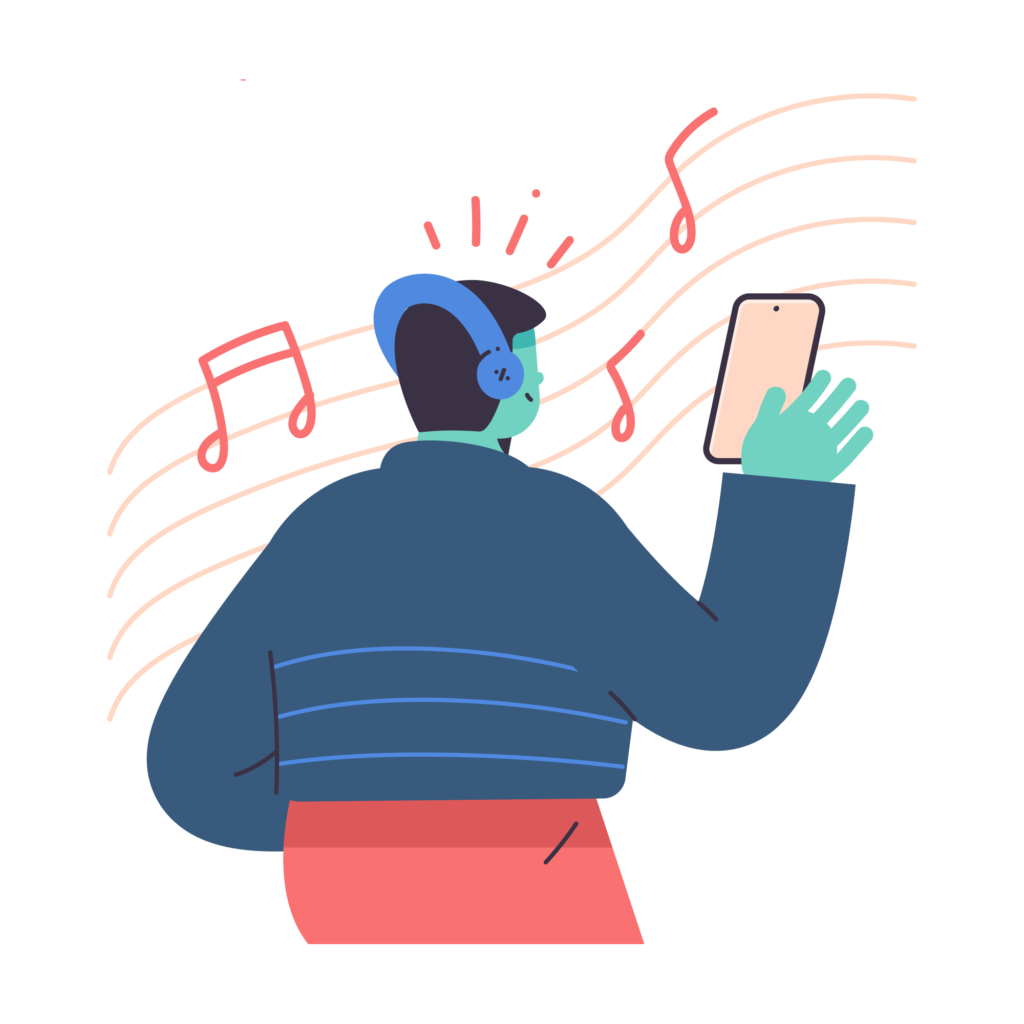With the increasing popularity and penetration of smartphones around the world, as well as the fact that the resolution of the cameras on smartphones is now gradually increasing, many mobile phones have been able to replace professional cameras.
Everyone can take photos and videos with their mobile phones, and with the rise of social media platforms like TikTok, people are more willing to share their videos on social media to get more attention and generate revenue.
In this film, we will talk about the following aspects:
- Why shooting and editing videos on mobile phones has become so popular
- Why subtitles are so important
- How to add subtitles to your mobile phone
If you want to add more appeal to your videos by way of subtitling, please be patient and read this article.
Why shooting and editing videos on mobile phones has become so popular
Why shooting videos via mobile phones and editing them has become so popular can be explained in two main ways, the first being the convenience of shooting videos on mobile phones and the second being the rapid growth of social media. Here is an analysis of the specific reasons for this.
Reason one, mobile phones are getting easier and easier to shoot and edit videos
Shooting video on a smartphone and editing it has become increasingly significant due to several key factors:
Smartphones are widely accessible and offer a convenient way to capture video. Almost everyone carries a smartphone, making it easier to shoot videos spontaneously and in various locations without needing specialized equipment.
Modern smartphones are equipped with advanced cameras capable of shooting high-quality videos. Features like optical image stabilization, 4K resolution, and high frame rates make smartphone cameras comparable to traditional video cameras for many purposes.
Shooting with a smartphone is much more affordable compared to investing in professional video equipment. This cost-effectiveness opens up video production to a broader audience, including amateur filmmakers, content creators, and small businesses.
There is a plethora of video editing apps available for smartphones, ranging from basic to professional-grade. This accessibility allows creators to edit their videos directly on the device they used for shooting, streamlining the production process.
Reason two: the high development of social media and the increasing number of self-publishers
Social media platforms like TikTok, Instagram Reels, and Snapchat have popularized the short video format. These platforms provide easy-to-use tools for creating, editing, and sharing short videos, making them accessible to a wide audience.
Changing Consumer Preferences: There is a growing preference for quick, engaging content among audiences, particularly younger generations. Short videos cater to these preferences by providing entertainment or information in a concise, easily digestible format.
Low Barrier to Entry: Creating short videos often requires minimal equipment — in many cases, just a smartphone. This low barrier to entry enables a broader range of people to become content creators.
Algorithmic Amplification: Platforms often use algorithms that can rapidly amplify short video content, giving creators the potential to reach large audiences quickly. This virality aspect is a big draw for creators seeking exposure and growth.
Monetization and Career Opportunities: Many platforms now offer monetization options for creators, making short video creation a viable career or side hustle. The potential for brand collaborations, sponsorships, and ad revenue is a significant incentive.
Creative Expression and Community Building: Short video platforms provide a space for creative expression and community engagement. Creators can explore various genres and styles, interact with audiences, and build communities around shared interests.
Why adding subtitles to a video is so important
The growing importance of adding subtitles to videos is driven by the diverse needs and preferences of modern audiences, including enhanced comprehension for those with hearing impairments and non-native English speakers, improved accessibility for a global audience, and catering to changing viewer habits that favor multimedia consumption in various environments.
According to the BBC, four out of five viewers aged 18-25 said they use subtitles all or part of the time, Stagetext’s figures said. The charity’s research suggested an average of 31% of people would go to more live events and shows if more had captions on a screen in the venue. Among 18-25s, that figure was 45%, compared with 16% among over-56s.
According to preply’s survey of more than 1,260 Americans, it was concluded that:
- 50% of Americans watch content with subtitles most of the time.
- 55% say it is harder to hear dialogue in shows and movies than it used to be.
- 62% of Americans use subtitles more on streaming services than regular TV.
- 57% watch content in public; 74% of Gen Z do so.
The Benefits of Adding Subtitles to a Video
Enhanced Comprehension for Hearing Impaired and Non-native Speakers: Subtitles play a crucial role in making content accessible to people who are deaf or hard of hearing. For non-native English speakers, subtitles in English or their native language can significantly aid in understanding the dialogue and nuances of the content. This not only improves the viewing experience but also promotes inclusivity.
Global Accessibility and Cultural Exchange: The use of subtitles breaks down language barriers, allowing content to reach a global audience. This is particularly important in an increasingly interconnected world where cultural exchange through media is commonplace. For instance, the success of non-English shows like “Squid Game” on global platforms highlights the role of subtitles in transcending linguistic boundaries.
Adapting to Changing Viewer Habits: Modern audiences often consume media in multitasking environments or noisy settings. Subtitles help viewers follow along without relying solely on audio. This adaptability is particularly relevant given the rise of mobile device usage, where external noise and small screen sizes can make audio comprehension challenging.
Preference Among Younger Generations: Research indicates a growing preference for subtitled content among younger viewers. This trend is influenced by their familiarity with technology, exposure to global content, and preference for textual information alongside visual media. Subtitles cater to these evolving preferences, making them a key feature in content aimed at younger demographics.
Language Learning Tool: Subtitles are increasingly used as a tool for language learning. By providing a written script of the dialogue, they allow viewers to associate spoken words with their written form, enhancing language acquisition and comprehension.
Overcoming Audio-Visual Challenges in Media: Modern filmmaking techniques often include rapid dialogue, background noise, or low-light settings, which can make it difficult for viewers to follow the plot. Subtitles ensure that the storyline and dialogue are accessible to all viewers, regardless of these stylistic choices.
How to add subtitles to your mobile phone
Adding subtitles to videos traditionally involves a time-consuming and costly process, where individuals fluent in the video’s language manually transcribe spoken content into text, organize it into SRT format files, and then embed these files into the video using editing software, making the method inefficient and expensive.
But Zeemo has dramatically transformed the process of adding subtitles to videos, significantly enhancing efficiency and substantially lowering the cost of this task. The advantages of using Zeemo for subtitling are unparalleled, offering unique benefits not found in any other subtitling tool.
What are the unique advantages of Zeemo when it comes to adding subtitles to a video?
Zeemo revolutionizes video subtitling with its cutting-edge AI technology, offering numerous standout features that set it apart:
- Developed using sophisticated AI and extensive data models.
- Delivers an impressive 98% accuracy across all supported languages.
- Provides support for up to 20 different languages.
- Offers complimentary translation of subtitles into various languages.
- More cost-effective than competitors, with plans starting as low as $6.67 per month for 200 minutes.
- Compatible with both mobile devices and PCs.
- Features a selection of over 500 subtitle templates and styles.
- Allows for dynamic subtitle effects.
- Enables exporting of both subtitle files and videos with embedded subtitles.
- Includes a comprehensive free trial offering 20 minutes of full-feature access per user.
How to add a subtitle to a video on your phone using Zeemo
Since subtitles are so important, here’s a detailed tutorial on how to add subtitles to videos on your mobile phone using Zeemo.
Firstly, download Zeemo App from Zeemo’s web site, or Apple App Store or Google Play Store. Click here to download Zeemo APP.
Secondly, after the download is complete, sign up for a Zeemo App account, you can sign up and log in to Zeemo App via your Apple account, Google account, Facebook account, or email.
Thirdly, click to buy a membership, Zeemo currently supports a 20-minute free trial for each user. If you need longer, you need to click to buy a membership. Zeemo is currently less expensive than most similar products, and you can get 200 minutes of automatic video captioning per month for just $6.67 per month!
Fourth, Click the ” Upload Video” button, select the video in your mobile phone that needs to be subtitled, click ” Edit Now “, you can enter the page to add subtitles!
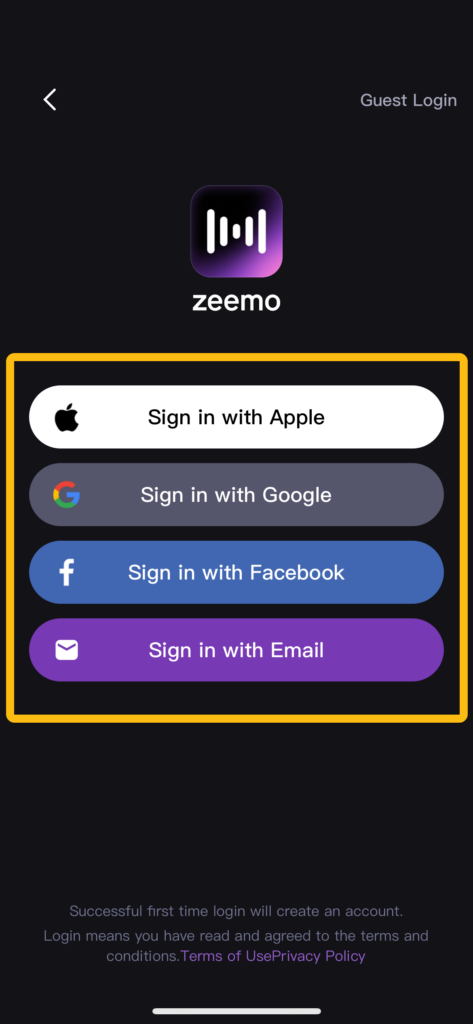
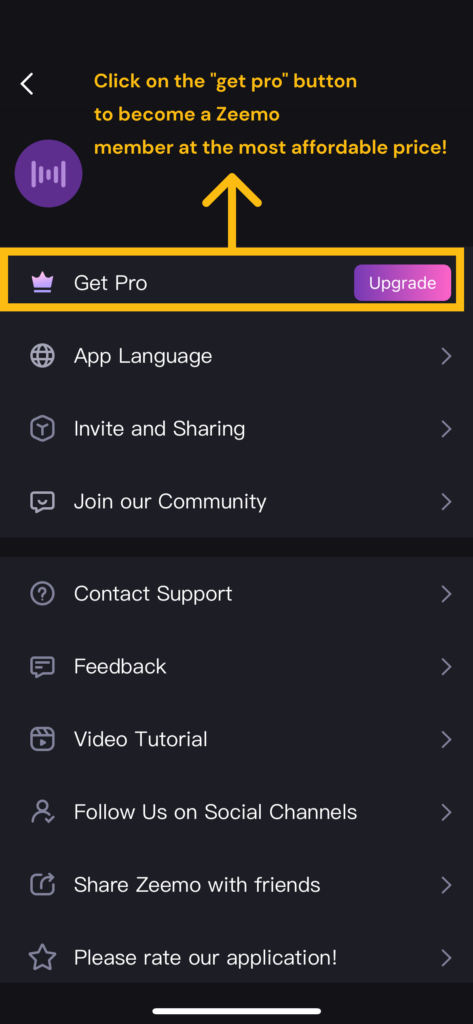
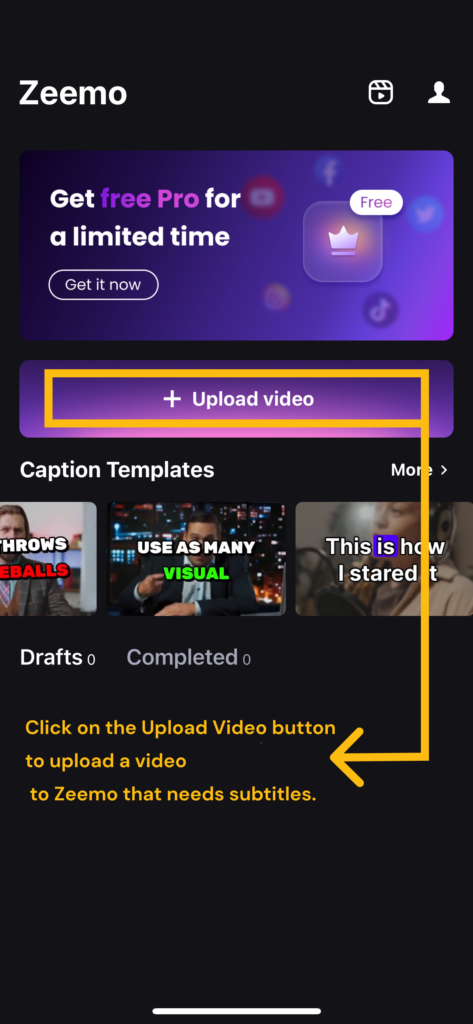
Fifth, click “Add subtitles” or click “Subtitles”, then you can add subtitles in three ways
The first one is “Auto Recognition”, the second one is “Align Script” and the third one is “Add manually”.
Below is the introduction of these three modes, “Auto Recognition” mode, Zeemo will use AI big data model to automatically translate the audio in the video into subtitles, and it will correspond to the video screen.
In “Align Script” mode, users can paste the content of the organised SRT file into Zeemo’s clipboard, and Zeemo will automatically align the content of the file with the video screen, which can be used by those who have very high requirements for subtitle accuracy.
In “Add manually” mode, users can add subtitles manually, which is suitable for users who don’t need to add subtitles to the whole video, but only need to add subtitles to part of the video content.
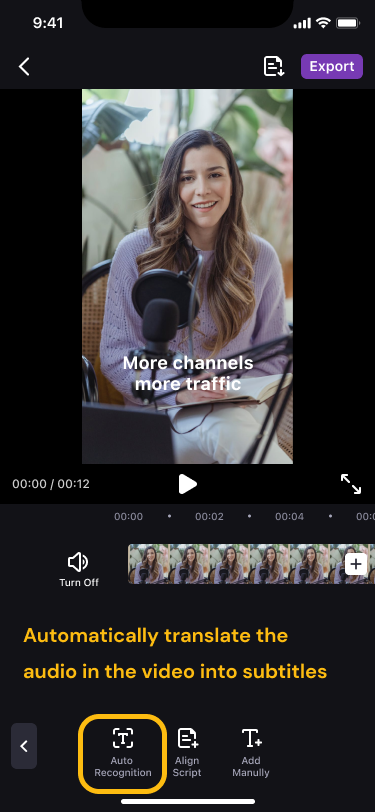
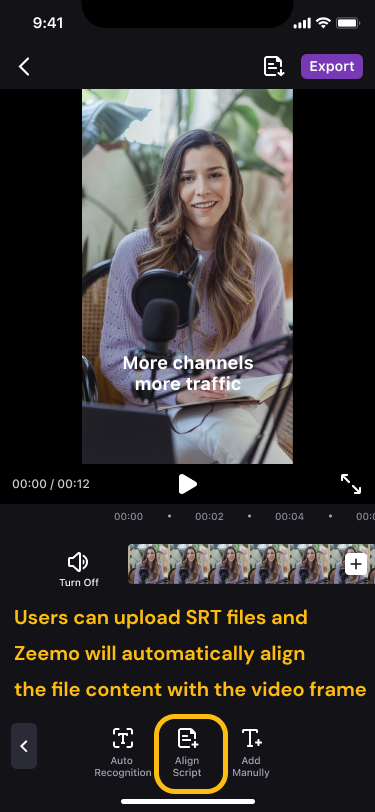
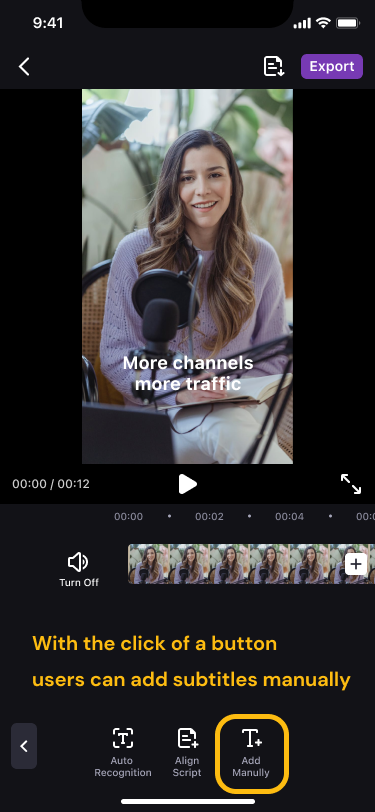
Sixth, take the “Automatic identification” mode as an example to give you a detailed explanation
After clicking “Auto Recognition” button, select “Spoken Language”, then you can set the maximum characters of each line of subtitles. Here you can also choose whether to translate or not. If you need to translate, click “Translate ” and choose the language to be translated. After selecting the various settings, click the “Recognise” button to automatically generate subtitles.
Seventh, it’s a detailed tutorial on how to split, delete and add videos on Zeemo app.
- Click the “➕” button to add other videos on top of the original video;
- Click “Delete” to delete the video clip. ” button to delete the video.

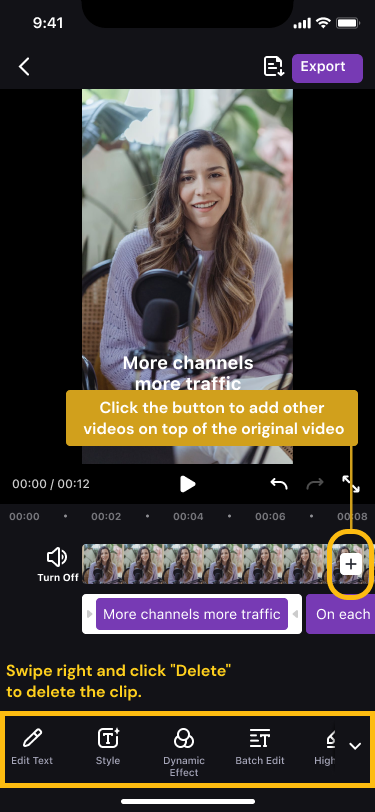
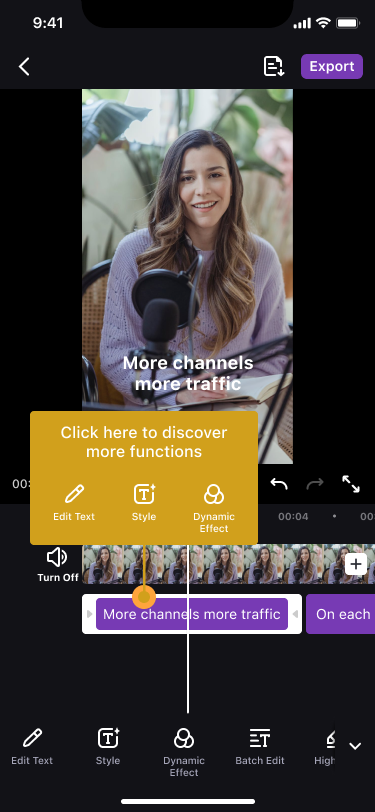
Eighth, is about how to adjust the subtitle style, subtitle content, subtitle dynamic effects and other specific operations. Click the subtitle axis below the video axis, then “Edit text”, “Translation”, “Style”, “Dynamic Effects”, “Batch Edit”, ” Batch Highlight”, “Delete” buttons will appear, the next is a detailed description of these functions.
- Click the ” Edit text” button to edit the current subtitle content;
- Click the “Batch Edit” button displays all the subtitle contents of the video and the corresponding time, where you can edit all the subtitles as well as the corresponding translation contents;
- Click on the “Translation” button to convert all the subtitles into other languages, where you can choose between bilingual subtitles and translated subtitles;
- Click on the “Dynamic Effects” button and then you can choose to add dynamic effects to the original or translated subtitles. You can choose from a variety of motion effects.Dynamic subtitles introduce a dynamic element to your videos, enhancing engagement and keeping viewers captivated.
- Click the “Style” button, then you can adjust the font, font size, Zeemo provides nearly a hundred preset subtitle templates, you can choose one of them, and you can customise the style.
- Click the “Highlight” button, in the case of not adding dynamic effects to the subtitles, you can select the content to be highlighted, this part of the content will appear on the screen in a different colour from the other subtitles, of course, you can set the colour of the highlighted fonts in the “Style” setting to better highlight the key content and increase the video effect.
Ninth, if you don’t need the subtitles for a particular clip, you can click the “Delete” button to remove the subtitles.
Finally, when the subtitle adding work is finished, you can export the video with subtitles or export the video subtitles separately. Click the ” export ” button on the top right corner of Zeemo app to export the video with subtitles. You can choose to export the original quality video, but it will take longer. You can also export 720p video, the export time will be shorter.
Besides exporting videos, Zeemo app also supports exporting subtitle files separately, click the button on the left side of the ” export ” button, choose the file type you want to export (SRT or TXT), and click export.
This is the full tutorial on how to add subtitles to a video on your phone. Try Zeemo for free!
Quote